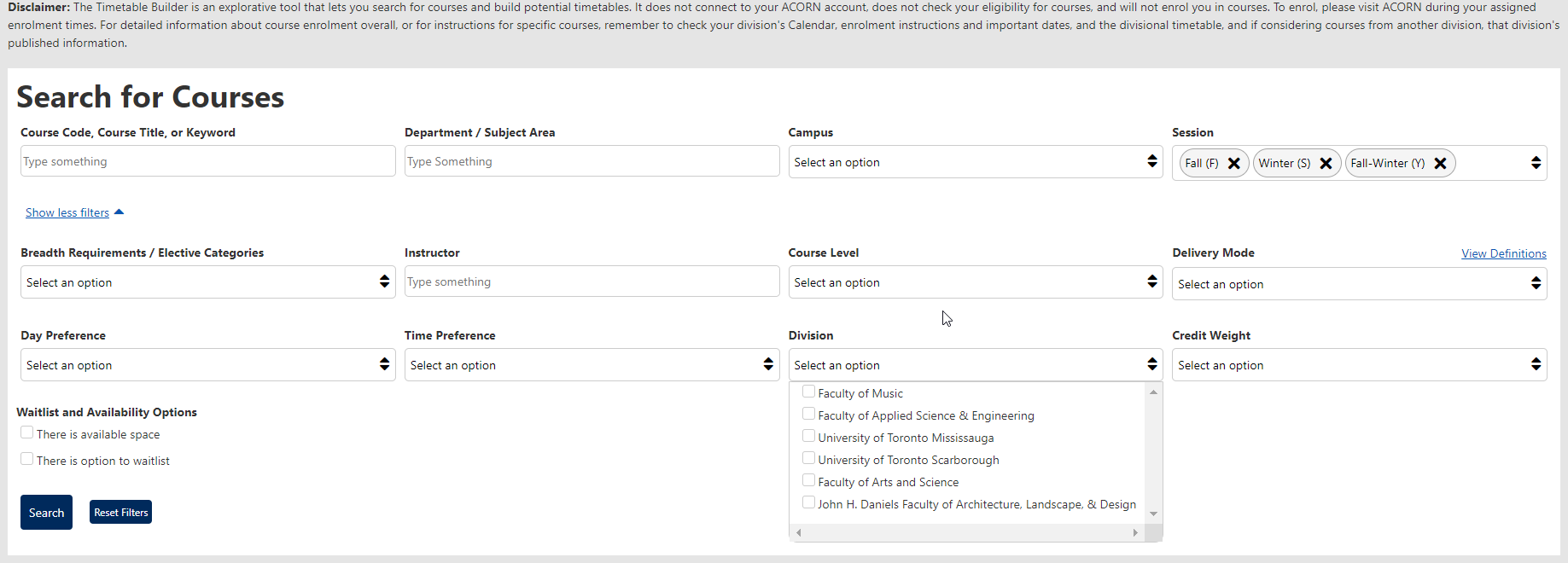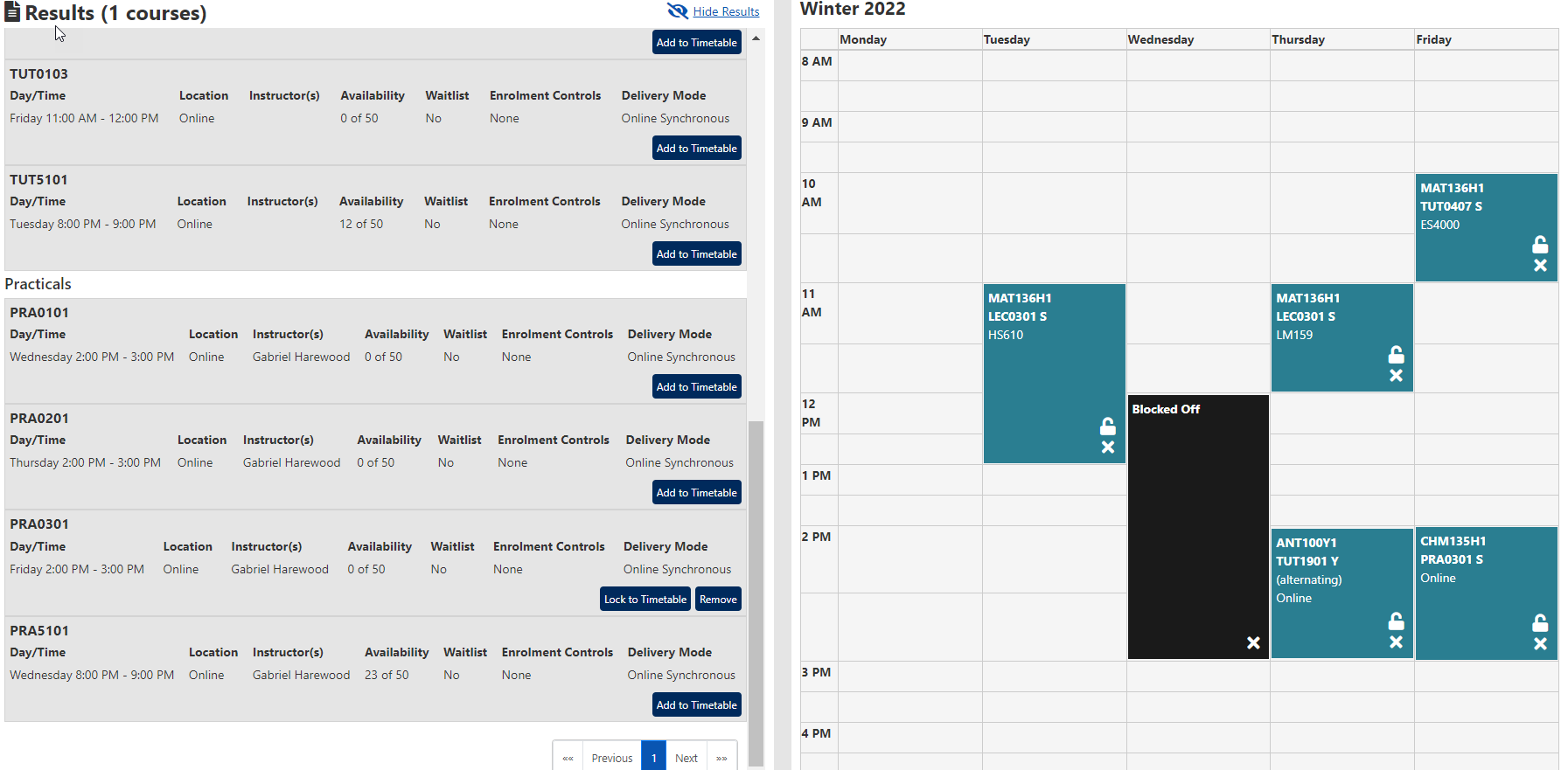Timetable Builder Expansion
The redesigned and cloud-based Timetable Builder allows students to easily create and optimize their course schedules with a convenient, user-friendly and accessible user experience. After a successful pilot at the University of Toronto Scarborough, this application has been enhanced and released.
EASI has conducted extensive research, design and usability testing across all three campuses. The upgrades to the pilot Timetable Builder application have improved functionality and consolidated the benefits provided by Course Finder and divisional timetable applications.
This project is part of the Next Generation Student Information Services (NGSIS) Program.
Project Overview
Student Application
The student application is available for the coming fall/winter courses and will display data from the following divisions:
- University of Toronto Scarborough
- University of Toronto Mississauga
- The Faculty of Arts & Science
- The Faculty of Applied Science & Engineering
- The Faculty of Music
- The John H. Daniels Faculty of Architecture, Landscape and Design
Administrative Application
Divisional administrators can use the Online Administrative Student Information System (OASIS) to access the Timetable Builder administrative interface. This interface gives academic divisions the ability to create a “legend” of division-specific information that will be displayed with each of its courses, as well as functionality to create and edit course or section-level notes individually or via a batch file upload.
Course Finder
Since the improved Timetable Builder includes all the functionality previously available in Course Finder, the latter application has been retired.
Benefits
- Manually or automatically generate a visual course timetable based on your preferred course sections and time preferences.
- Easily search for courses across divisions with improved filtering by course code, course title or keyword, delivery method (in-person, online, hybrid), as well as by department and subject area.
- Block off time to accommodate part-time job schedules and other commitments.
- See near real-time information about course sections, including space availability, waitlists, special instructions, and easy-to-understand enrolment controls.
- Share a link to your plan with others or create a PDF or PNG file.
Using a variety of filters, students can easily find courses that fit their schedule and program requirements.
As students add courses to their timetable, they can see all details including, day/time, location, instructor(s), availability, waitlist details, enrolment controls and delivery mode. Students can also see a visual representation of their timetable, making it easier to optimize their schedules.
Contact
Rodney Branch, Manager, Client Services & Process Integration, SIS
rodney.branch@utoronto.ca