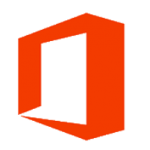Microsoft 365
Microsoft 365 is a cloud-based service that brings together the best tools for the way people work today. By combining best-in-class Microsoft Office apps like Outlook, Word and PowerPoint with powerful cloud services like OneDrive, SharePoint and Microsoft Teams, Microsoft 365 enables University of Toronto community members to create, share and collaborate securely on any device.
Microsoft 365 presents an exciting opportunity for staff, students and faculty alike. The advanced communications and collaborative functionality that Microsoft 365 offers has the potential to transform productivity and processes across the University.
Microsoft 365 for Faculty & Staff
Want to learn more about Microsoft 365 but aren’t sure where to start? Access new training resources!
For U of T employees
EASI recently launched the University’s first comprehensive training program for Microsoft 365: Microsoft 365 @ U of T. Created with consultation from all three campuses, these classes will help U of T employees to leverage the full power of Microsoft 365 products, to work faster and smarter. Tools covered in this training program include Outlook, Teams and OneDrive. These sessions address using Microsoft 365 tools in an administrative context.
Learn more at the Microsoft Training Centre.
For teaching and learning
Do you want to learn more about using Microsoft 365 products to support your teaching and learning activities? Access the Microsoft Office 365 Teaching and Learning Series from the Centre for Teaching Support & Innovation to find session recordings, slides and resources: Microsoft Office 365 Teaching and Learning Series.