InTune Device Deployment Cycle
Purpose
This document is by no means final but has been built as the starting point for successive iterations as we improve our deployment process. This document summarizes the steps necessary to deploy an InTune device in the Digital Workplace environment.
The diagram below depicts the current process trajector, from the Business Officer submitting the migration ticket to the eventual deployment and orientation of the inTune user. A detailed explanation of the diagram is below the diagram.
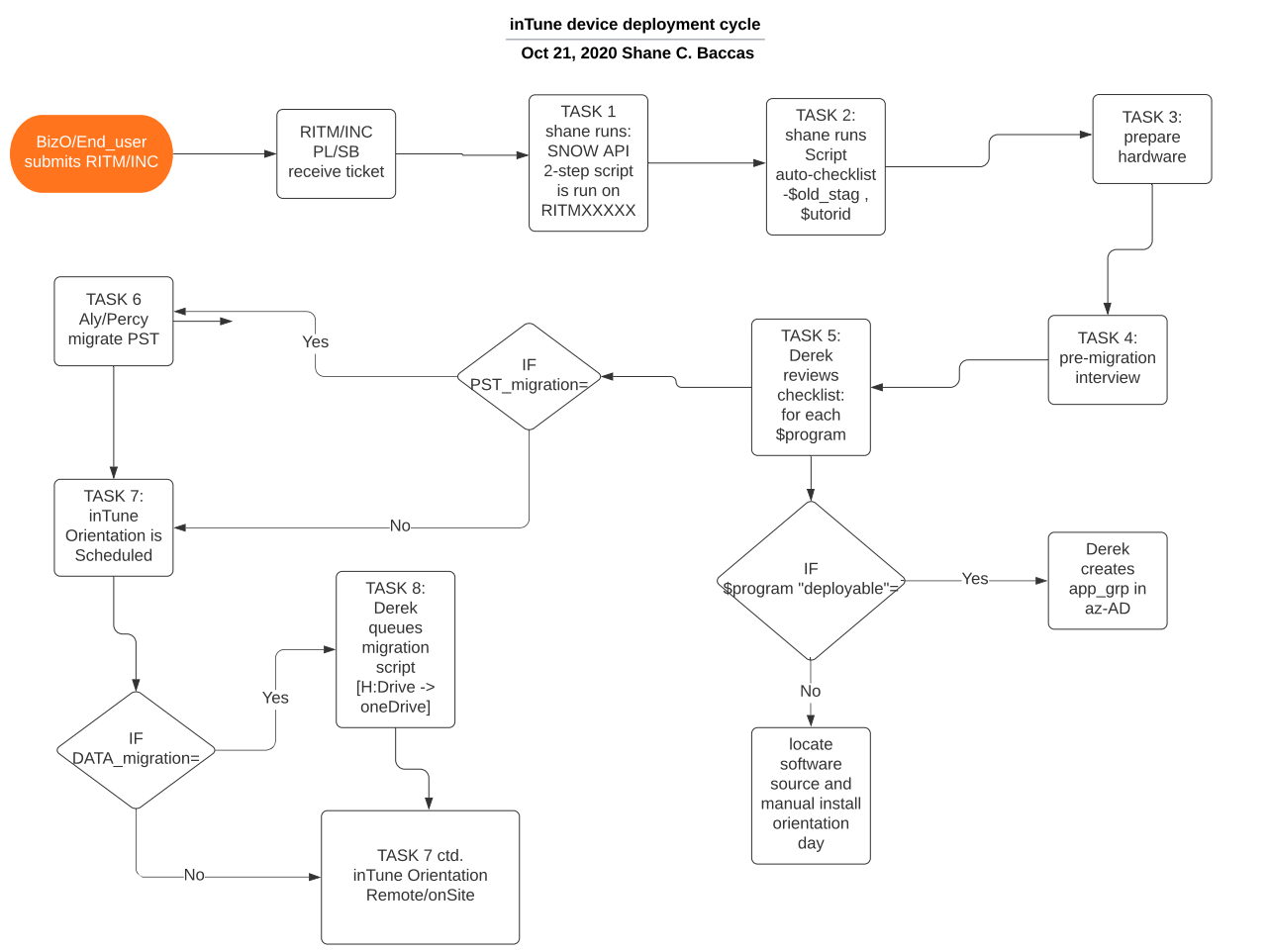
Contacts
For more information, contact Ian Thomas at ian.thomas@utoronto.ca or Derek Liu at derek.liu@utoronto.ca.
Tasks:
The tasks below outline the steps involved in deploying an inTune device. A subset of these tasks are tracked in ServiceNow as TASK tickets, under the main INC/RITM from the business officer.
Business Officers [BO]:= {Audrey Vince, Krysia, Kogler, Agatha Yim, Kate Stasyna, Tatiana Kosikova, Patty, Arin DeFazio, Irene Callo, Lisa Chung}
Task: Business officer [BO] sends ticket to {Pascal, Shane}
- At the moment PL and I are either receiving INC tickets for inTune deployment OR we receive emails from business officers and create the ticket on behalf of user and BO.
- We are moving to RITM requested item forms in Service Now
- The RITM form will contain the following mandatory fields:
- $new_stag
- Hardware location
- $old_stag
- Hardware location
- $utorid
- $deployable_software
- $printers
- $user_address
- $phone
- $Migrate User’s H Drive?
- $new_stag
Task: Populate “intune Migrations.xlsx” 2-step Script {Shane}
Step 1)
- Retrieve data from RITM using SNOW API powershell script.
- Verify data was input correctly by BO if NOT I tell them what to correct.
Step 2)
- Once data is cleaned, I populate “inTune Migrations.xlsx” in the teams chat.
Task: (auto-checklist –stag $old_stag -utorid $utorid) {Shane}
- Pre-migration auto-checklist
- Run script and put notes in my task whether it was offline/online possible difficulties encountered at this stage.
- I create task 2 for Checklist technician and attach the auto generated checklist to their task.
Task: (prepare hardware) {Mike, Jimmy, Shane, Pascal}
- Image/ harvest hash
- autopilot enroll device
- Assign group tag
- Verify OOBE is ready for Orientation day
Task: (pre-migration interview) {Irina, Mari, Tony, Jimmy, Haris}
- Pre-migration interview with User (scheduled and coordinated over ConnectWise control by Checklist Technician)
- Review the auto-generated checklist. Note things that stand out and formulate your questions for user beforehand.
- COMING SOON: Script[checklist -local] you can run with your install account through connectWise control on user’s local machine for devices that are at home and their latest SCCM scan is not sufficiently up to date.
- Waste as little of the user’s time and your time as possible.
- Running “net use” on machines to get the shared drives while user is logged in.
- Briefing user on the inTune process, letting them know the expectations as far as when and where they need to be for their inTune orientation, either remotely or at Simcoe Hall.
- Letting them know once their data is migrated to OneDrive this process is difficult to reverse and so it is imperative they show up for their orientation meeting to receive their inTune device.
- Asking the user what software they currently use, and making sure that it is on the software column in the checklist.
- Removing any extraneous software from that column so it is easier for Derek to read.
- Upload final spreadsheet after verifying items with the user, Upload to “\\TeamsChat\pre_migrations_checklist_results\”
- PST info
- Checklist technician will go to outlook -> account settings -> account settings -> data files
- Take note of the folder NAME and LOCATION of each .pst (take a screenshot of this tab)
- We are only interested in .pst location NOT .ost
- Once you know what .pst the user has, you will ask them if they want to migrate this data.
- You will then need to determine the file structure, do they want to keep the exact file structure? Are there folders they’d like to merge? Perhaps they’d like to merge ALL of it.
- Inform the user in order to migrate .pst they will need to be disconnected for (some duration)
- Detach all .pst files from the left-hand panel under archive.
- Kill outlook process
- Restart Outlook, verify that .pst were NOT loaded.
Task: Derek reviews the checklist for deployable software {Pascal, Derek}
- Derek and Pascal liaise with a business officer to determine whether a piece of software will be distributed department-wide. And if so whether it will be a deployable app group in Azure AD.
- For manually installed software, the source will be located by Derek, Pascal OR the business officer.
- Departmental Software licenses will be verified at this stage.
Task: (IF $PST_migration =TRUE) {Aly, Hong, Percy}
- Percy and Aly will be required to periodically browse the “inTune migrations.xlsx” and carry out necessary steps for those clients requiring PST migration.
- Percy OR Aly will coordinate with Hong, and provide what is necessary for pst migration
- Finalize this part with ALY Monday
Task: inTune Orientation {Shane, Pascal, Bobby, Irina, Tony, Haris, Mike}
- Scheduled with the user by Orientation Technician, either remote orientation OR on-site with Mike Ryall at 215 Huron OR Simcoe with the Simcoe Orientation team: {Shane, Irina, Bobby, Tony, Aly, Pascal}
Task: (H:\ drive migration -> oneDrive) {Derek}
- Once orientation day is scheduled, Derek will be notified the 4 pm the day before orientation to queue the data (H:drive -> OneDrive) migration script.
- InTune Orientation duties
- See document from Teams Chat “inTune Orientation Duties.docx”
TO-DO
- Build ACL hash table.
- Given a $utorid print all share paths this $samAccount has NTFS access to.
- SNOW API with RITM
- {Pascal, Jimmy, Bobby, Percy, Aly, Tony, Irina, Mari, Derek, Mike}
- 4 Stages
- Business officer RITM
- $new_stag
- Hardware location
- $old_stag
- Hardware location
- $utorid
- $deployable_software
- $printers
- $user_address
- $phone
- $new_stag
- Migrate User’s H Drive?
- Both business officer and user are responsible for ensuring NO sensitive DEPARTMENTAL data is present in the User’s H drive prior to migration.
- Need to draft a letter to business officers explaining the RITM process.
- Communications with Cris Diaconu RE: “inTune device deployment” RITM
- Script that handles PST stuff, using COM.
