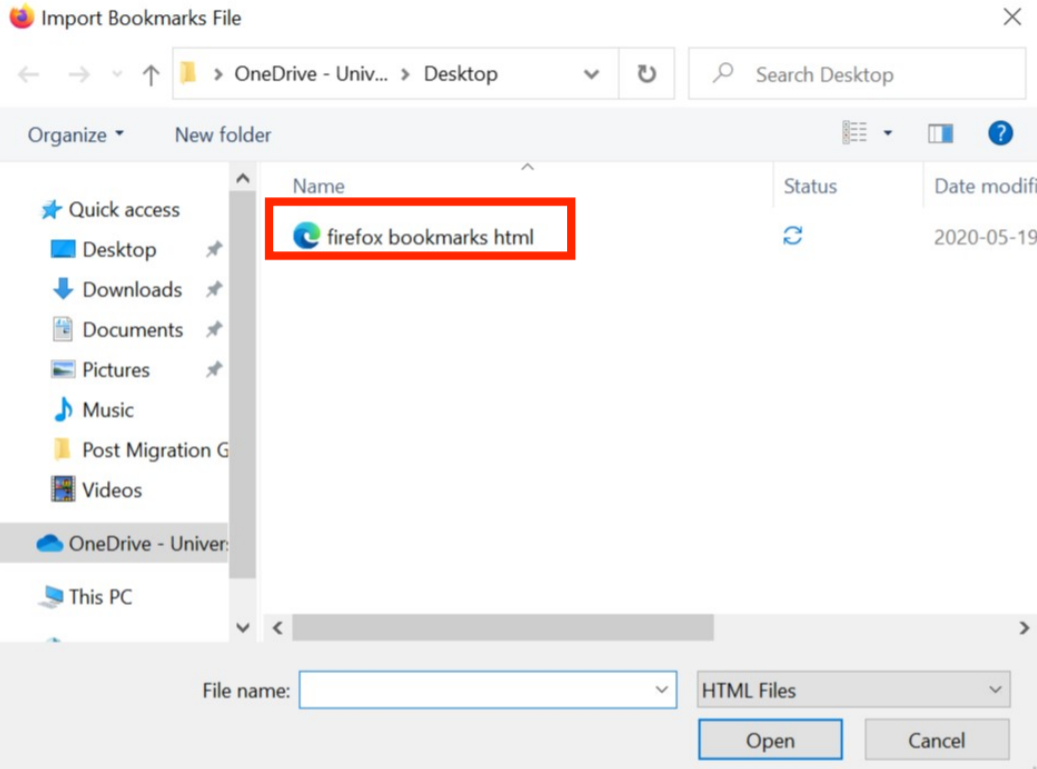Import Firefox Bookmarks
1) Navigate to Company Portal and download Firefox.
2) Launch Firefox, click on the Menu icon in the top right corner then choose Library.
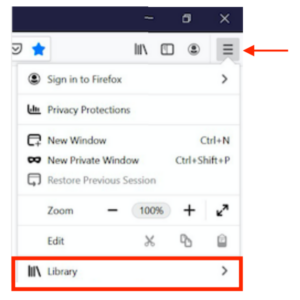
3) Click Bookmarks.
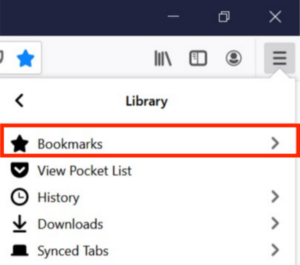
4) Click Show All Bookmarks.
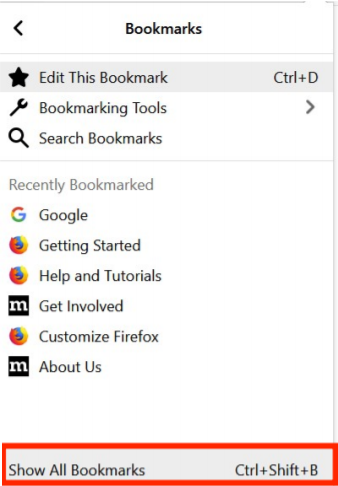
5) Select Import and Backup, then Import Bookmarks from HTML.
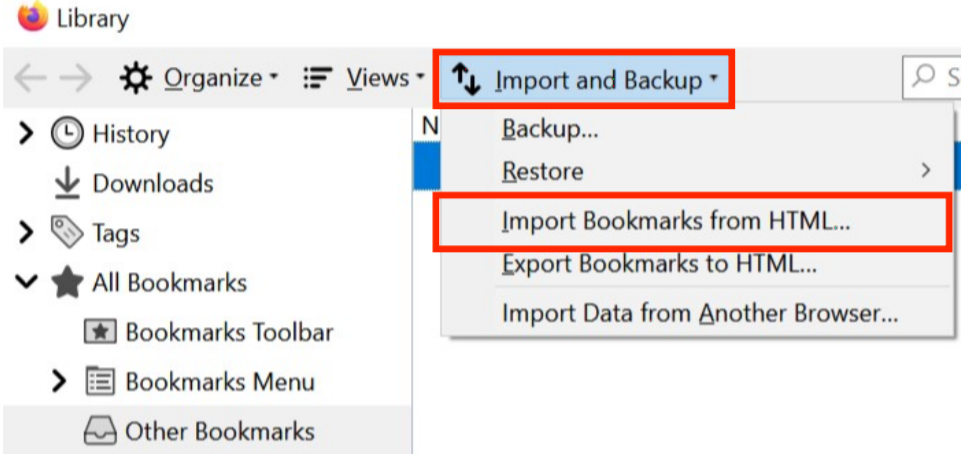
6) Browse PC for HTML file, then click Open.