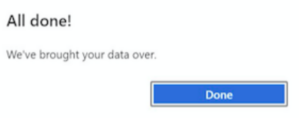Import Edge Bookmarks
1) Launch Edge. Click the three dots in top right corner then Favourites then Import.
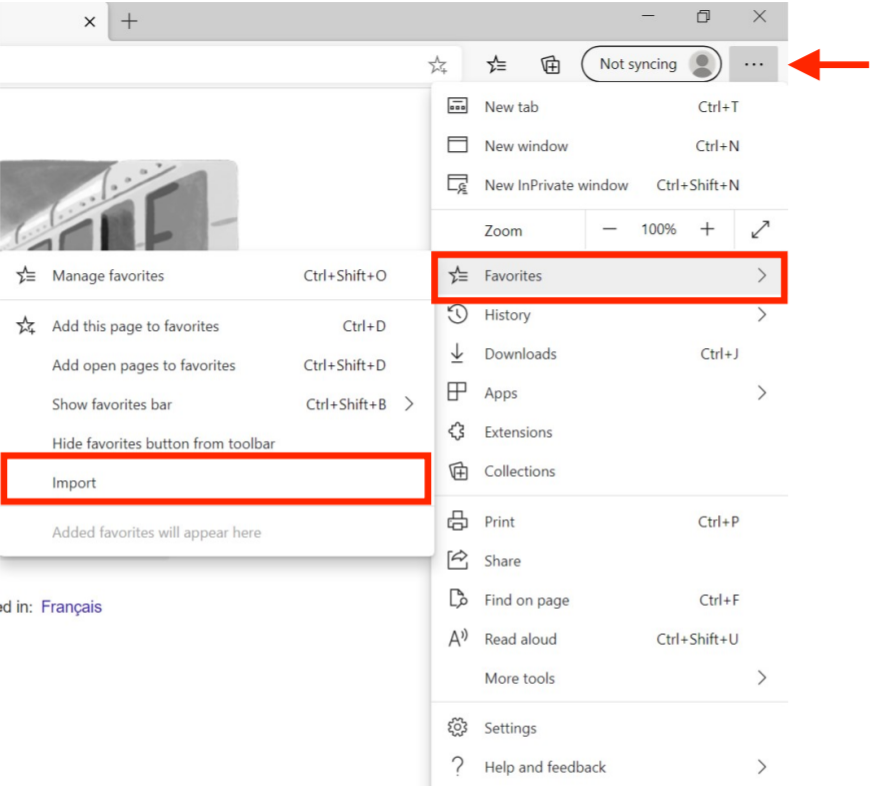
2) Select Favourites or bookmarks HTML file, then select Choose file.
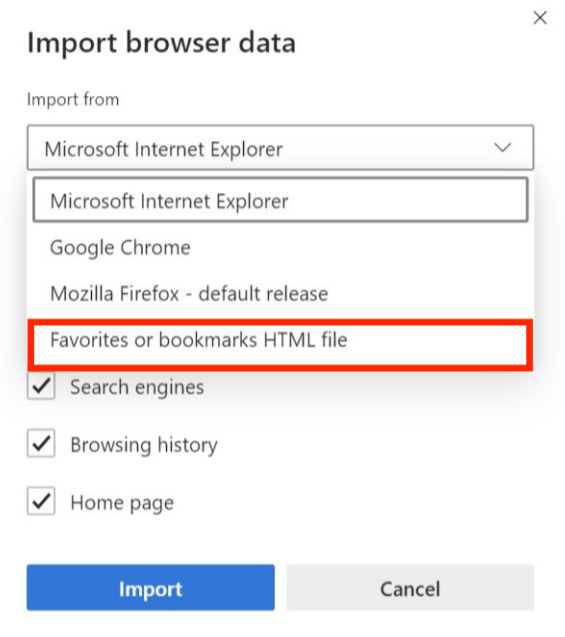
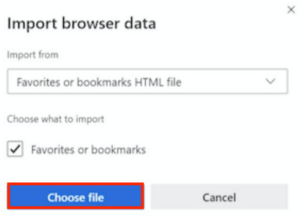
3) Browse PC for HTML file then import. Click Done. bookmarks and settings.