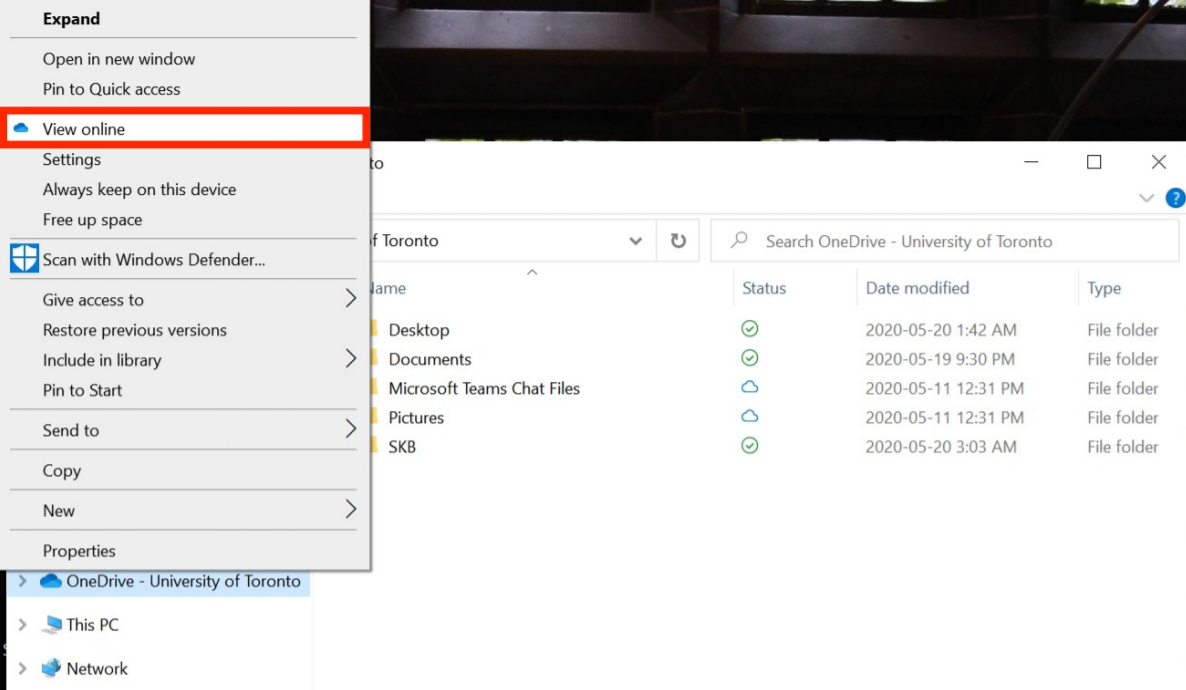OneDrive
OneDrive is online storage that comes with your Microsoft account. Save your files in OneDrive folders and you can access them from any device connected to the Internet. No Internet? Files saved to OneDrive are available online at OneDrive.ca and offline on your PC. That means you can open and change them anytime, even when you’re not connected to the internet. When you reconnect, OneDrive updates the online versions with any changes you made offline
2) Click the waffle icon then select OneDrive.
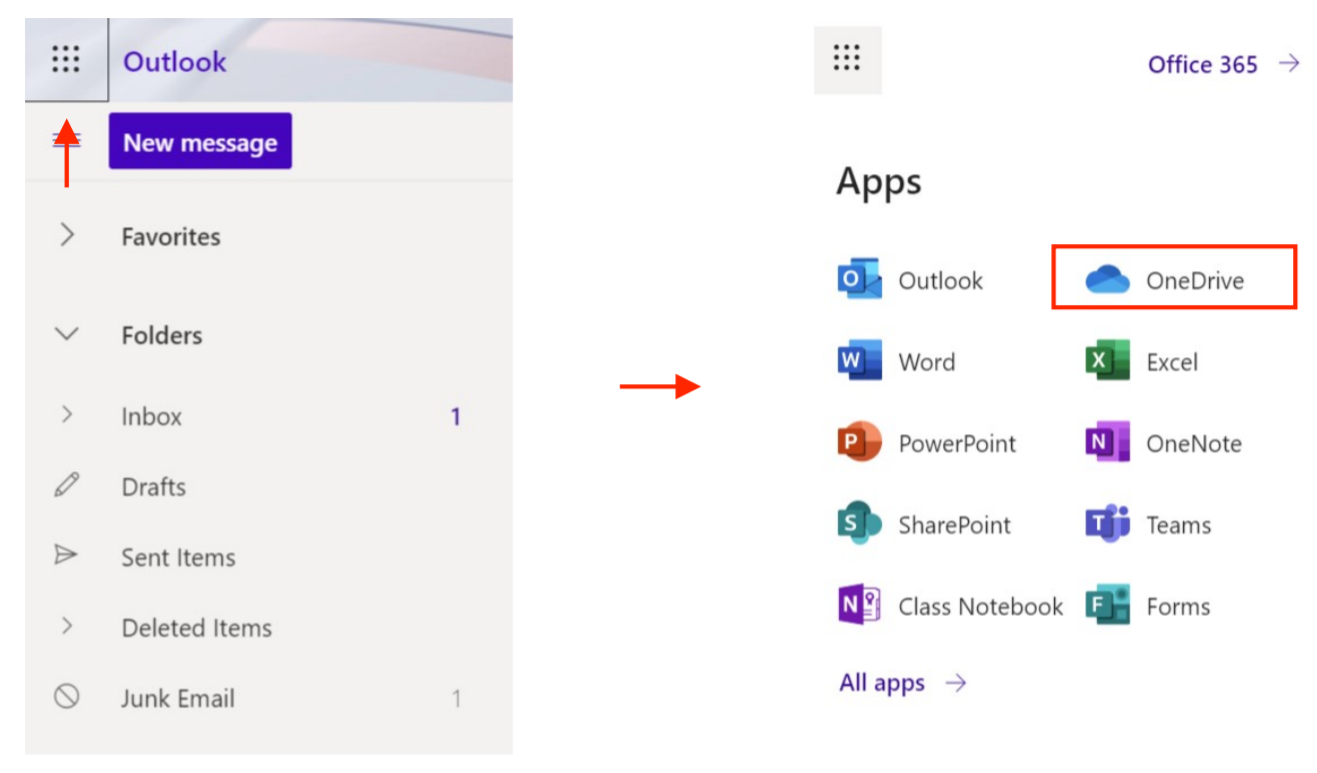
3) Access files online through OWA.
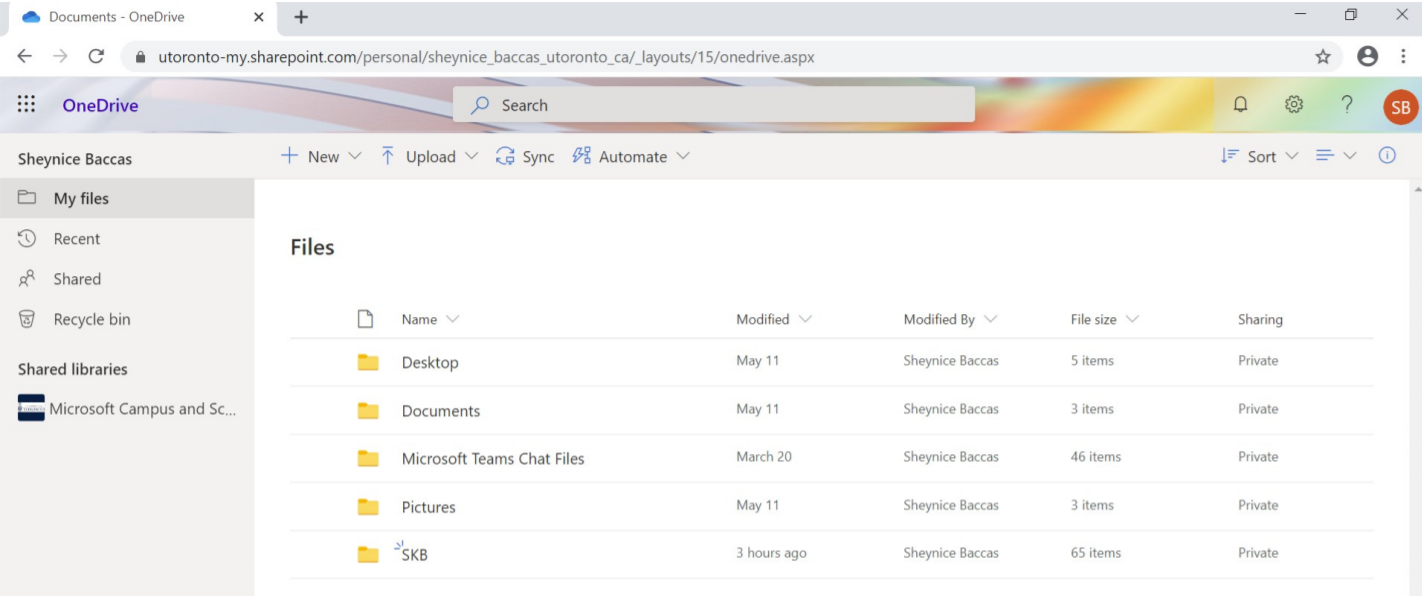
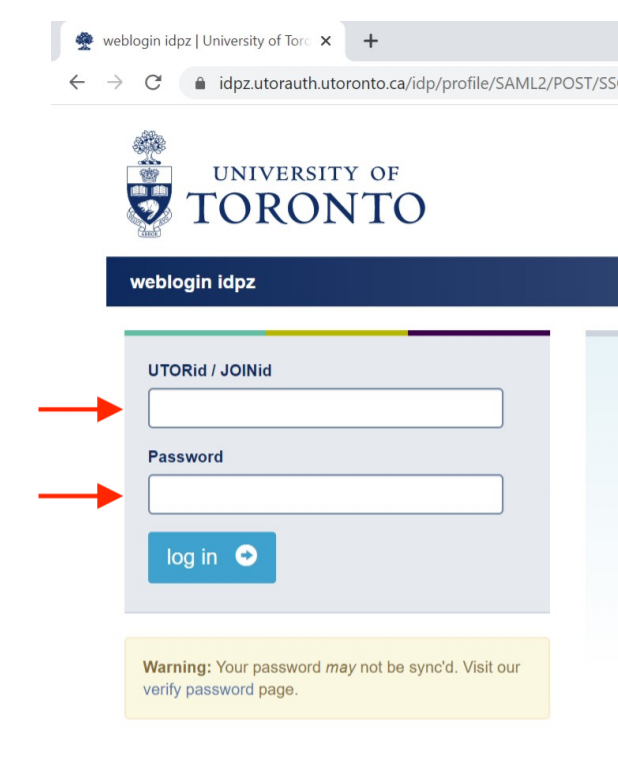
[/three_fifth_last]
2) Click the waffle icon then select OneDrive.
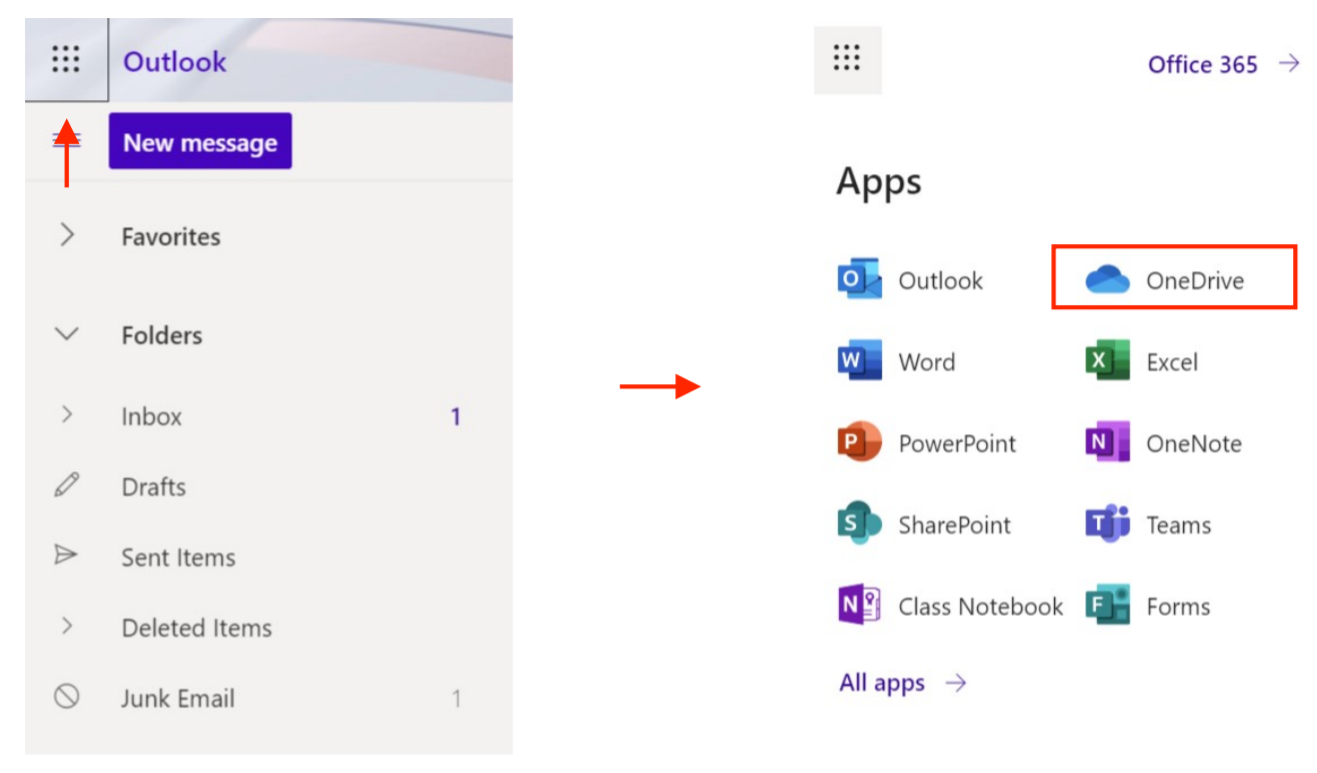
3) Access files online through OWA.
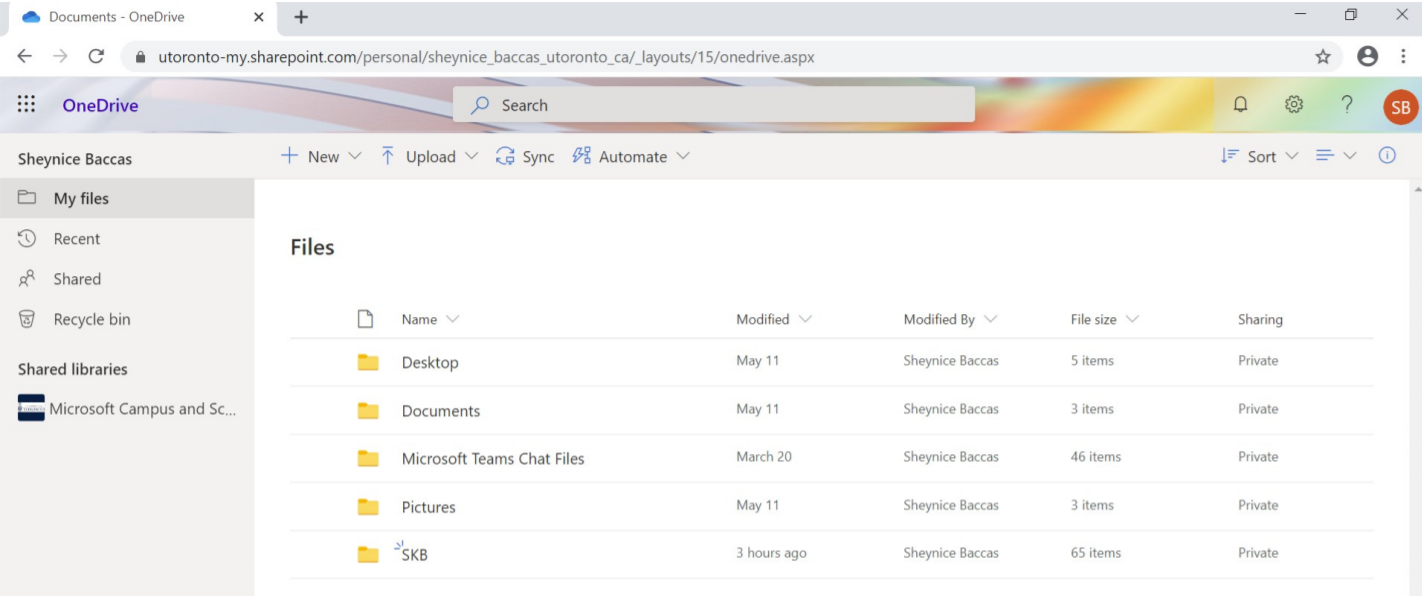
Local Application
1) Open File Explorer.
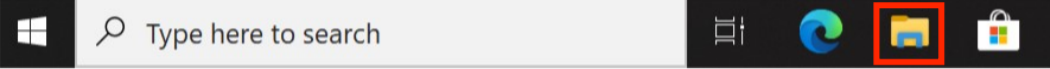
2) Click OneDriveUniversity of Toronto.
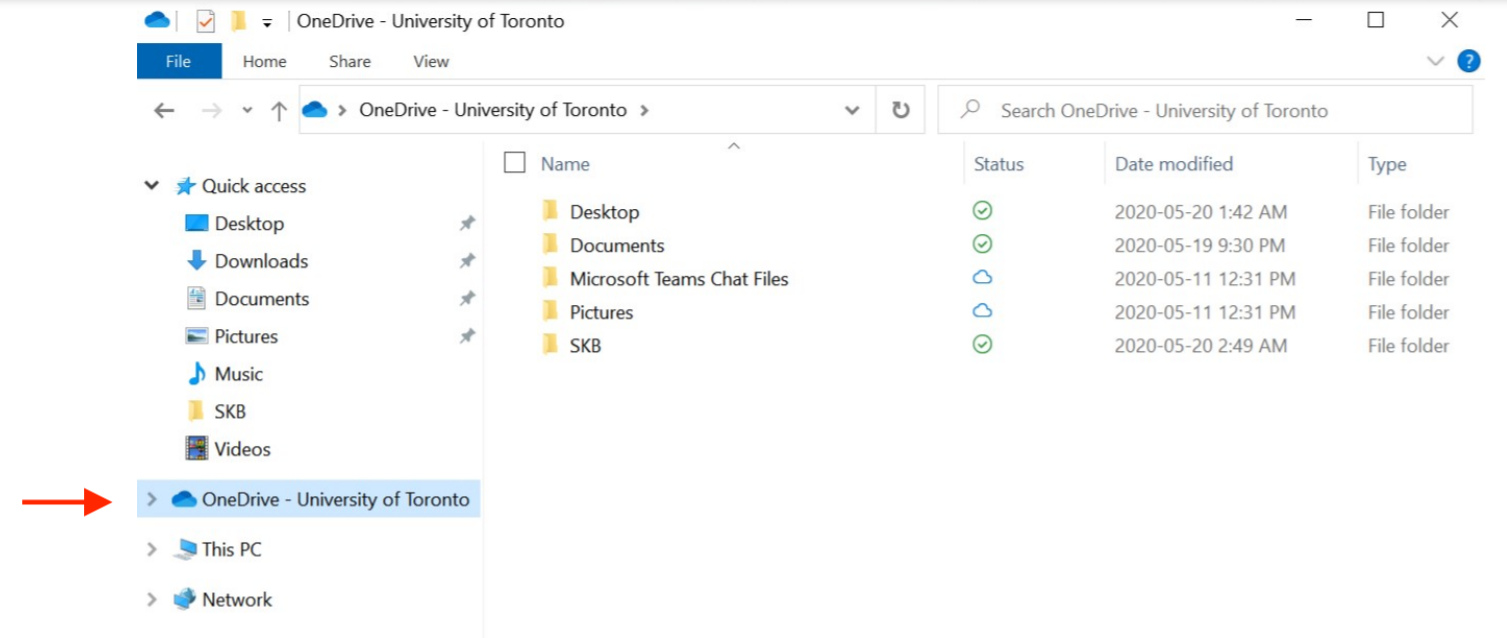
3) Right-click any folder and select View Online to view in web application.