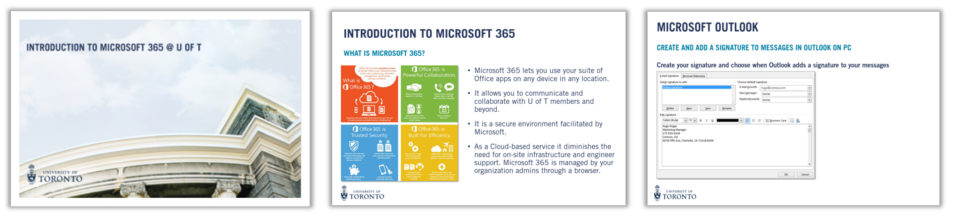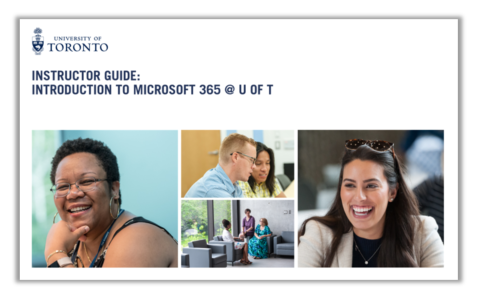Introduction to Microsoft 365 @ U of T
Introduction to Microsoft 365 @ U of T is a session specifically for Microsoft beginners at U of T. It takes us back to the basics. Topics covered include:
-
-
- What exactly is Microsoft 365?
- How do I set up and use my University email?
- What is OneDrive and how can I use it to store files?
- How do I create meetings in Outlook?
- How can I create and join Teams meetings?
-
Those new to the University of Toronto and/or Microsoft are encouraged to attend. These trainings are open to both staff and faculty, but specifically focuses on using Microsoft 365 tools within an administrative context.
Join us for learning
Introduction to Microsoft 365 @ U of T is offered by EASI in three formats.
Open Sessions
EASI provides Connect+Learn sessions targeted at university staff, aiming to offer end-user training on Microsoft 365 applications @ U of T and common technologies. Each session features a presentation, which may include a demo, followed by a Q&A period.
You can view all the upcoming sessions on the Connect+Learn Page.
You can also access all previous sessions (recordings and slides) on the Past Connect+Learn Sessions page . Use the filtering option at the top to navigate to the specific Microsoft 365 applications you’re interested in.
Self-Paced
EASI offers a pre-recorded version of Introduction to Microsoft 365 @ U of T. The online version of the class is divided into short micro-lessons so that users can learn about Microsoft 365 on the go, and complete the whole class at their own pace.
To enroll in a session, please visit the class page on SuccessFactors or Quercus.
By Request
EASI has identified that divisions have different requirements and training needs even within a specific subject. As a result, divisions can currently request a one-time customized training session of Introduction to Microsoft 365 @ U of T. Using a train the trainer model, EASI will work with a representative from the requesting division and co-present a customized version of this class. Following this process, the divisional representative will have the knowledge needed to run future iterations of the session on their own.
Learning Outcomes
What do you need to know about Microsoft 365 to excel in a modern digital workplace? Key takeaways you can expect from our trainings:
- Describe how to access key Microsoft 365 tools such as Outlook and OneDrive.
- Distinguish between the basic functions of core Microsoft 365 tools such as Outlook, Teams, OneDrive and SharePoint.
- Create personal and shared mailbox emails in Outlook that include Teams meeting links and custom email signatures.
- Use Teams to meet, collaborate and communicate with colleagues.
- Manage important work files using file storage tools such as OneDrive, SharePoint and Teams.
- List the different Microsoft help and support options available to you from the University of Toronto, including the Microsoft Resource Centre and the Enterprise Service Centre (ESC).