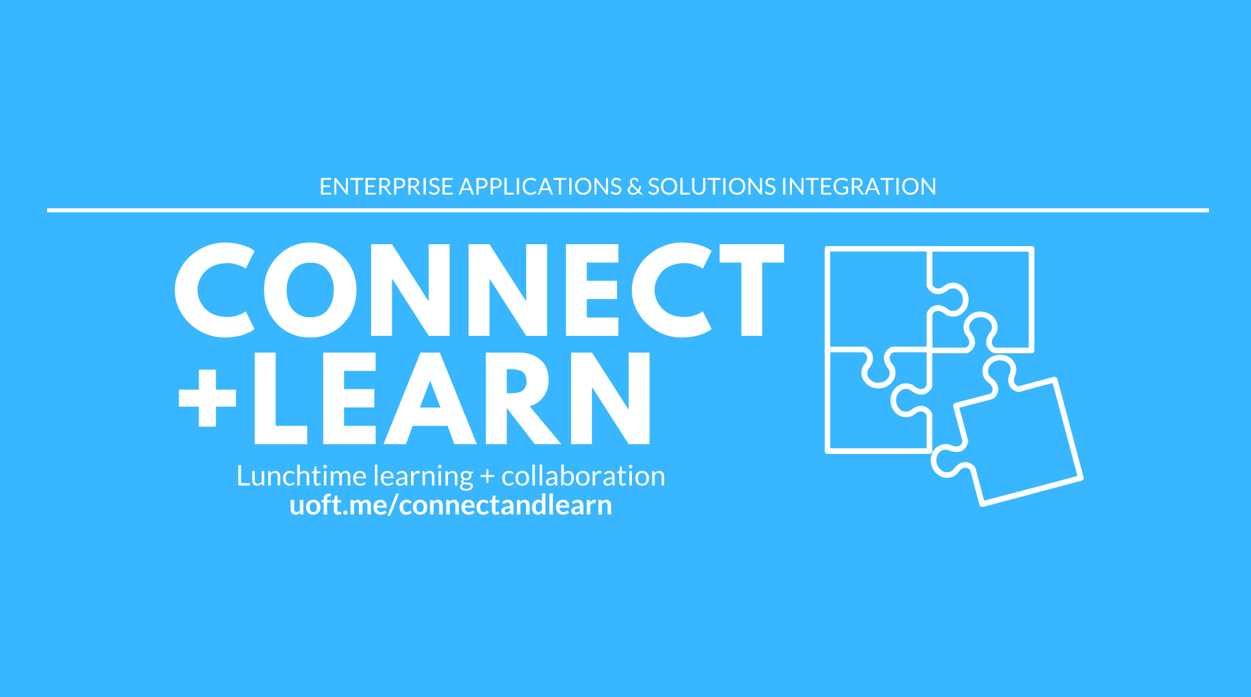EASI is excited to announce that we have expanded our Connect+Learn training initiative to give University staff members access to additional collaborative lunchtime learning opportunities. Over the next few weeks, EASI will offer training sessions on topics including OneDrive, SharePoint, Teams and connecting remotely to ROSI and AMS.
Please reference EASI’s Connect+Learn page for a full list of sessions. Teams meeting links will be added to the session list prior to the designated meeting times.
Background:
For those unfamiliar with this new initiative, Connect+Learn offers lunchtime learning sessions on University enterprise applications and the opportunity for colleagues to connect for great conversation. The Connect+Learn sessions cover a wide range of topics. Each session features a brief 15-minute presentation followed by a question and answer discussion.
Upcoming sessions:
Wednesday, April 15, 12 p.m. – Working with Documents in SharePoint Online
This session will focus on working with documents in SharePoint. We’ll cover basic functionality for new users as well as discussing some more advanced topics.
Topics include:
- Sharing and copying links
- Editing in the browser and desktop
- Versioning
- Folders and metadata (columns) and when to use each
Thursday, April 16, 12 p.m. – Teams (Channels, Content and Collaboration)
This session will provide an introduction to using Teams for channels, content and collaboration. Topics covered will include:
- How to request a new team
- The difference between teams and channels
- Navigating individual teams
- Good practices for running teams on Teams
- Collaborating on shared documents
Monday, April 20, 12 p.m. – OneDrive for New Users
This session will provide an introduction to OneDrive for new users. Topics covered will include:
- Good practices for using OneDrive
- Uploading files to OneDrive
- Syncing OneDrive with your computer files
- Using OneDrive to send and edit email attachments
Tuesday, April 21, 12 p.m. – Using the Enterprise Service Centre: Employee Offboarding
Offboarding employees from IT services has become easier than ever. This session will provide a walk-through of using the Enterprise Service Centre to offboard employees from IT services. It will be followed by a question and answer session.
Wednesday, April 22, 12 p.m. – An Introduction to AMS/SAP
What is AMS/SAP? Who uses it? How do you access it? This session will provide an overview of AMS/SAP from EASI’s expert AMS team. Join us for a brief presentation followed by a question and answer session.