S/4HANA Migration
On November 3, U of T launched the next phase of the U of T Enterprise Modernization Program, called the S/4HANA Migration. This phase of the five-year program represents an upgrade of the Administrative Management Systems (AMS).
While changes to business processes are minimal, the transition will create the foundation for improved overall system performance and future modernization of the SAP systems at U of T.
U of T’s Financial Information System is a core part of this upgrade and will transition to a highly responsive system, since the new system will be a transactional and reporting system built into one. As well, the upgrade will improve speed and reporting for the Human Resources Information System and Research Information System in the future. The platform will also have the potential to provide an improved user interface as well as enhanced analytics and better insights into reporting.
Read more to find out about:
We’re excited to announce that the S/4HANA Migration is complete!
Go Live SAP Logon Instructions Refer to this memo with instructions for how you can access AMS from Tuesday, November 3 at 7:00 a.m. onwards.
Need Help?
CONTACTS FOR SPECIFIC AREAS:
Financial Information System – Financial Advisory Services and Training (FAST): fast.help@utoronto.ca
FAST provides assistance related to the following:
- FIS Postings: Processing all FIS Transactions (i.e., Purchase Orders, Invoices, Journal Entries, Expense Reimbursements)
- FIS Reporting: Evaluating financial reporting requirements and running/interpreting reports
- Troubleshooting: Resolving FIS specific error messages or issues related to processing transactions/running reports
- Financial Policy: Guidance and interpretation of the Financial Policies (i.e, GTFM)
My Research (RAISE): raise@utoronto.ca
My Research includes:
- My Research Applications and Agreements (MRA)
- My Research Animal Protocol (MRAP)
- My Research Human Protocol (MRHP)
- My Research On-Line (MROL)
Research Information System (RIS): ris.help@utoronto.ca
The RIS helpdesk provides assistance related to the following:
- Funded Research Digests (FReDs)
- RIS award reports in AMS
- Creation of new PI Fund Centres (FCs)
Procurement Services Help Desks:
People should contact the Purchasing Helpdesk for support related to:
- Purchase Order / Lease Order ($25,000+) Procurement Review
- Purchasing Card (PCard)
- Travel & Hospitality Card (T&H Card)
- Vendor Master Record Management
- Capital Asset Disposal
- Customs Brokerage
uSOURCE: uSOURCE@utoronto.ca
People should contact the uSOURCE Helpdesk for support related to:
- uSOURCE-related purchase orders (i.e. 3700 series POs)
- Access to uSOURCE system including requisitioner and/or approver permissions
Administrative Management Systems (AMS) – Access / General Inquiries: https://uoft.me/itsc
Human Resources Information System – Processing Assistance, Training: https://uoft.me/hrsc
If you are unsure of whom to contact for help, please contact FAST Help at fast.help@utoronto.ca
FIS Impact of the S/4HANA Migration
If you’re interested in understanding the FIS impact of the S/4HANA Migration, view this slide deck of a previous one-hour information session.
The session provides:
- An overview of the S/4HANA Migration in the context of FIS
- What will change in FIS as of November 3, 2020
- FAST articles and simulations related to the S/4HANA project
- Reconciling postings to your FM Accounts after migration – Bi-weekly pay
- Who you can contact for support if you encounter issues in AMS after November 3, 2020
Connect+Learn Session
See a recording of the Connect+Learn Session held on October 15:
View the Connect+Learn presentation PPT slide deck.
View a list of Frequently Asked Questions.
Changes to RPT
- The last time that RPT will be refreshed will be October 31, 2020, at 12:00 p.m.
- RPT instance/clone (containing October Month End + November 3 Bi-weekly pay) will be available to end-users on Monday, November 2 (and beyond) so that Business Officers (and anyone else) can review their pre-migration balances and reports and begin/complete the reconciliation of their October Month End balances.
- Documentation will be made available to provide guidance on how to “back out” the November 3 payroll activity from their Funds Management report balances so they can reconcile to their October Month End Monthly Statement of Account balances.
- After the S/4HANA migration, you will be able to use AMS to run your reports with the following improvements:
- Added horsepower to the AMS system.
- A new database called AMS HANA that lays the foundation for future improved performance.
- To further mitigate the impact of this change, we will be reducing our scheduled downtimes – please stay tuned for the details. It is anticipated that the new 24/7 reporting solution will be available by the holiday shutdown period. The EASI team will be optimizing the post go-live downtime periods in November and December to ensure maximum availability.
- A link to the new reporting landing page (with login using UTORid) will be provided on the Administrative Management Systems webpage in advance of the holiday shutdown period.
Timeline
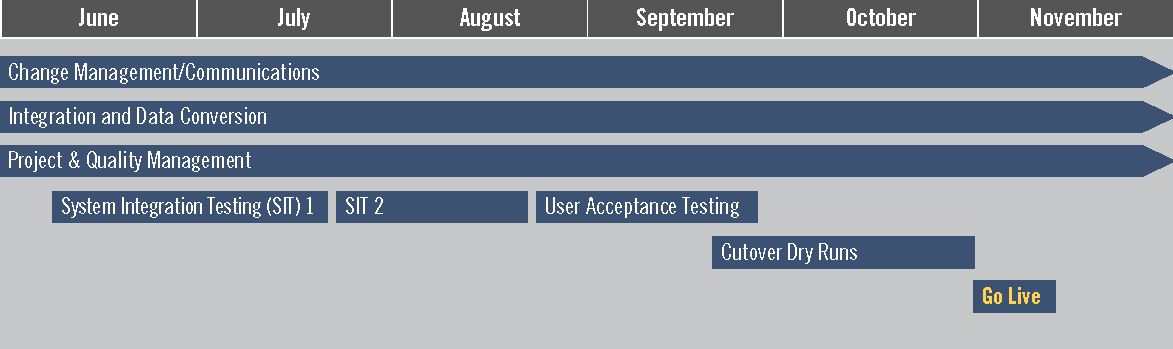
Key Dates
AMS Outages
The transition to the new platform required several cutover dry runs (i.e. simulating the actual Go Live weekend’s activities) prior to the Go Live itself to ensure all functions continued to work properly.
| Cutover Activities | Date/Time |
|---|---|
| Cutover Dry Run #1 | Friday, September 25 from 5pm to Monday, September 28 at 7am |
| Cutover Dry Run #2 | Saturday, October 10 from 12pm to Tuesday, October 13 at 7am |
| Pre Go Live Prep | Saturday, October 24 from 7am to 7pm |
| October Fiscal Month End & November 3 Bi-weekly Pay | Friday, October 30 from 5pm to Saturday, October 31 at 12pm |
| Go Live Cutover | Saturday, October 31 from 12pm to Tuesday, November 3 at 7am |
SAP GUI Upgrade
Before the university-wide transition to the new S/4HANA platform, all SAP GUI users upgraded from SAP GUI 7.5 Patch 12 (Enjoy theme) to SAP GUI 7.6 Patch 6 (Blue Crystal theme). If you need help with your SAP GUI software, please contact your local IT administrator.
AMS Software Downloads
- Instructions for Automatic Deployment of SAP GUI 7.6 Patch 6 for Windows
- Instructions for Manual Deployment of SAP GUI 7.6 Patch 6 for Windows
- Instructions for Manual Deployment of SAP GUI 7.6 Patch 6 for Windows (Video)
If you are using a Mac, the SAP GUI versions and features are different than Windows – no SAP GUI 7.6 for Mac has been released yet. We still recommend that users use the SAP GUI 7.5 patch 10. If you are not updating the Mac SAP GUI version, at a minimum Mac users need to update the connection details for the new HANA systems.
Please see these instructions for MacOS Manual Deployment of SAP GUI for JAVA Revision 10. If you do not have a managed desktop or a local IT administrator, you can submit a ticket to the Enterprise Service Centre.
Please review this article to understand the minimal differences between the Enjoy and Blue Crystal themes. As also mentioned in the article, please do not use new shortcuts/logon entries until further notice.
