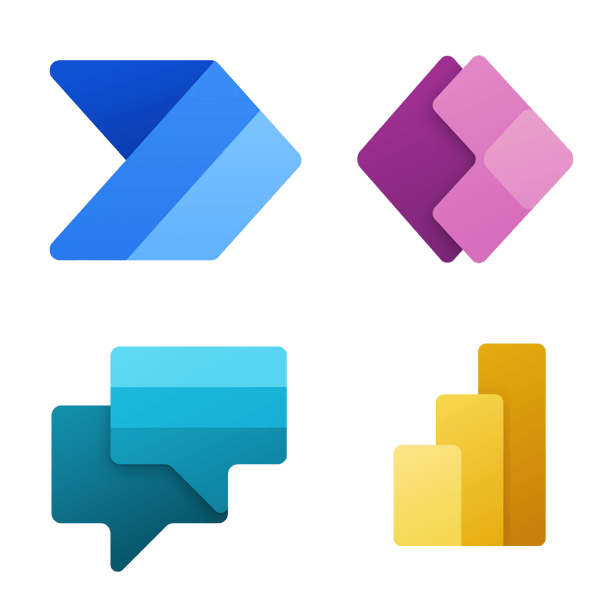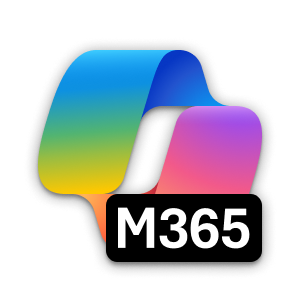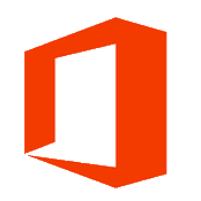If you don’t see Power Apps and Power Automate under your M365 apps launcher, please check your eligibility (Microsoft 365 Licensing – Toolkits for staff, faculty, students and other community members and submit a Microsoft 365 License Exception Request.
Web Version (recommended)
To access Power Apps and Power Automate, sign in to your UTmail+ account (Outlook). Then, click on the application launcher (the waffle icon in the top left corner) and choose “All apps”, select Power Apps or Power Automate:
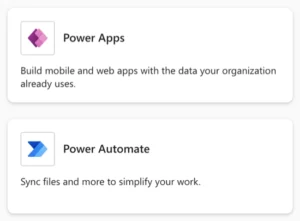
Desktop Versions
Power Automate: You can download Power Automate for desktop using the MSI installer from the Microsoft website. This version requires admin rights and manual updates.
Power Apps: Power Apps can be accessed through the web, but there are also mobile apps available for download on iOS and Android devices. You can find these in the respective app stores.
Request Power Platform Environment
Request Premium License
- Purchase a license through Licensed Software Office (LSO) at software.utoronto.ca or uSource.