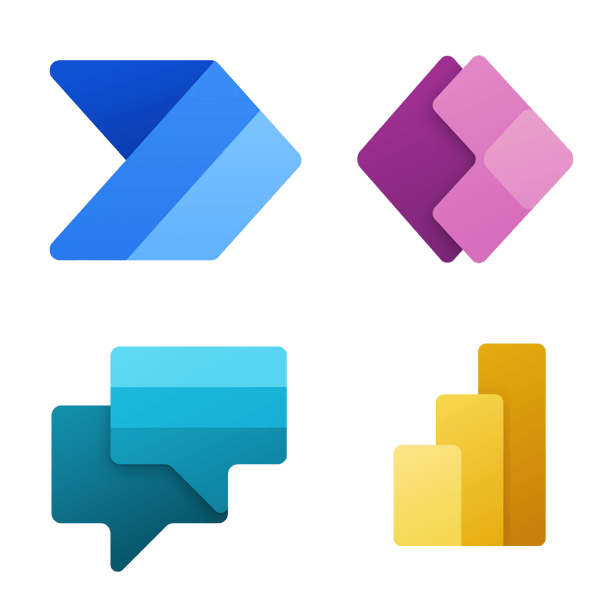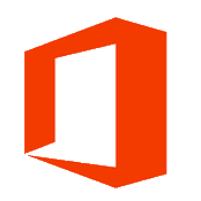Calendar can be accessed through UTmail+ and Outlook. Click on the calendar icon on the bottom left corner of your online or desktop inbox.
A downloadable version of Outlook 2016 is available for U of T owned computers through the Microsoft Campus License Agreement. Faculty members, librarians and administrative staff with an appointment of at least 20 percent can download and install Excel on up to five personal devices.
The software is available for download through the Microsoft 365 web interface.