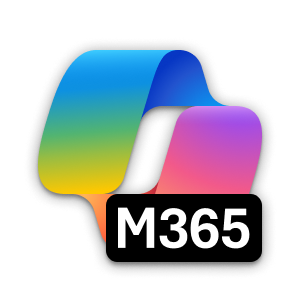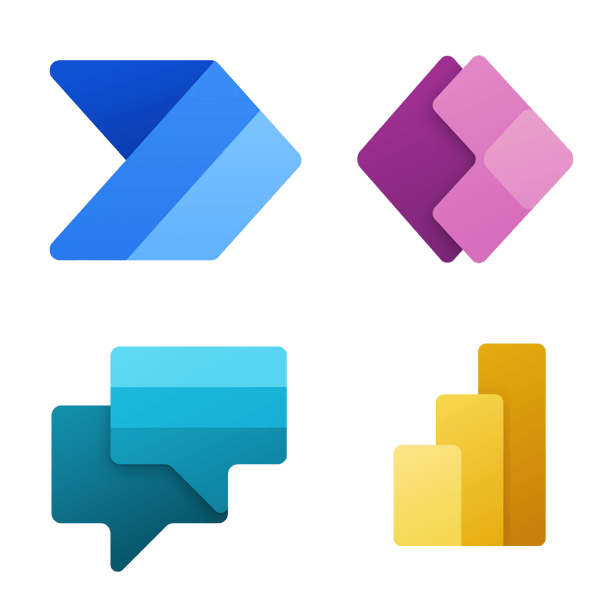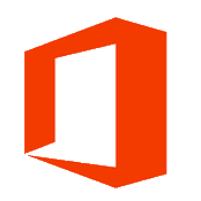Web Version
To access the OneDrive Web interface, sign in to your UTmail+ account (Outlook). Then, click on the application launcher (the waffle icon in the top left corner) and select Planner.
Open a ticket in the Enterprise Service Centre (ESC) to request more information.