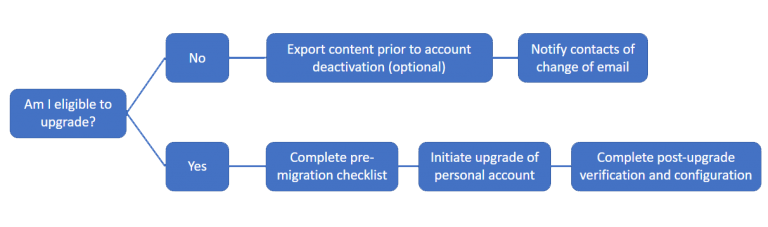UTORmail Decommissioning Project
Introduction
The University of Toronto has moved from the legacy UTORmail email service to Office 365 (UTmail+), an email platform powered by Microsoft 365. By September, 2021 the University will migrate all remaining eligible UTORmail email accounts to Office 365 and decommission the UTORmail service.
All remaining UTORmail email accounts are now scheduled for permanent closure in late 2021. Individuals who are eligible for an Office 365 email account are encouraged to switch early in order to avoid email service disruption.
U of T community members who will be impacted by this migration will also receive targeted communications from the University notifying them of this upcoming change to their email service.
Service Change Notifications
UTORmail accounts will start receiving targeted notices informing them of the upcoming end of service. Relevant instructions for upgrading (if eligible) or transitioning away from the account will be included.
Accounts pre-assigned a scheduled upgrade date will be moved to Office 365 (UTmail+) email by the University’s Digital Workplace group unless otherwise instructed by the account owner.
A schedule of notifications can be found in the Enterprise Service Centre.
For information on recognizing legitimate notices from the Digital Workplace, see How can I differentiate between legitimate notices from U of T and possible phishing emails? under Frequently Asked Questions.
Eligibility
Am I eligible for an Office 365 (UTmail+) email account?
The Office 365 (UTmail+) email service is currently available to the following University of Toronto community members:
- Active students
- Active staff
- Active and retired faculty and librarians
- Alumni
If you fall into one of these categories, you can upgrade your existing UTORmail account to Office 365 email.
Full details about eligibility requirements can be found online via the University’s HR & Equity website.
Departmental or shared email addresses
Departmental and shared @utoronto.ca email addresses can only be upgraded with the assistance of University IT staff. Refer to these instructions or contact your department, faculty/college or campus IT help desk to upgrade a shared email address.
Student organization email addresses
Existing student group mailboxes that are pre-approved for migration will be notified of their migration date and new email address ending in @studentorg.utoronto.ca.
To learn more about the new student organization mailboxes, please read this knowledge base article.
Ulife-approved student groups can also request a @studentorg.utoronto.ca email address through the Enterprise Service Centre.
Next Steps
If you are eligible to upgrade to an Office 365 (UTmail+) email account
If you are a current student, staff or faculty member and want to self migrate, you can do so by going to Upgrade to Office 365 (UTmail+) Email and following the instructions to initiate your migration.
Alumni, student organizations and shared mailboxes will receive a communication with a pre-scheduled automatic migration date. You will be automatically migrated to Office 365 on this date.
If you need assistance with your migration, contact your local help desk.
If you are NOT eligible for a UTmail+ email account
If you have determined that you are NOT eligible for an Office 365 (UTmail+) email account, please review the Prepare for Account Closure page for next steps and detailed instructions on how back up your email content.
Frequently Asked Questions
UTORmail Project
While the Digital Workplace will be sending out legitimate notices to community members regarding their email accounts, it is important to remember that malicious actors often disguise fraudulent emails as email upgrade notices. For this reason, please note that legitimate UTORmail end of service notices will always meet the following criteria:
- Notices will be sent from a U of T departmental utoronto.ca email address, a U of T listserv or your local IT staff (if applicable).
- Notices will indicate which unit or department of the University you can contact for more information.
- Notices will NOT ask you to upgrade an eligible email account by:
-
- Responding to an unsolicited email with personal information.
- Opening an email attachment.
- Clicking on a button embedded in an email, or a link in an email that conceals its destination (such as links that say “click here“).
- Sending a text/SMS message.
-
If you receive an end of service notice that does not meet these criteria, do not respond to it or click on any links it contains. Forward it on to the Information Security team at report.phishing@utoronto.ca and then delete the email. Reminder: The University of Toronto will NEVER ask you to divulge your passwords to its staff in order to gain access to systems.
For more information on phishing and protecting yourself online, please see Information Security’s Security Matters website.
The Office 365 (UTmail+) email service offers significant improvements over legacy UTORmail accounts, including:
-
-
- Increased default storage capacity (from 200 MB on UTORmail to 50,000 MB or more).
- Can be configured for desktops, laptops, phones and tablets, as well as web access.
- Productivity features including calendaring, notifications and seamless integration with Microsoft 365 products and services in use at U of T.
- Security features including automatic linkage with UTORMFA (U of T’s multi-factor authentication service), improved spam filtering and phish reporting.
- Built-in accessibility features for reading and writing emails.
-
To learn more about Office 365 (UTmail+) features, please see the UTmail+ summary page.
General resources on how to use Microsoft-based email:
-
-
- Staff and faculty can access instructor-led and self-learning courses through the EASI Microsoft 365 Training Centre.
- Tips and tricks from the Information Commons Knowledge Base: help.ic.utoronto.ca > Knowledge Base > Email + Office 365 Apps > UTmail+.
- Microsoft’s own documentation for getting started with email.
-
All University of Toronto email accounts are subject to relevant guidelines and policies as described here.
Note that inappropriate account usage, including for commercial or personal gain, can result in immediate termination of the account.
After upgrading, ensure that you have updated your account settings in any mail clients you use, such as Outlook, Apple Mail, Thunderbird, etc. Step-by-step documentation is available for various configurations in the Information Commons Knowledge Base > Email category.
If you access your email through a third-party app such as Samsung Email, check this list to see if it is compatible with UTmail+.
If you completed the upgrade from UTORmail to Office 365 (UTmail+) email but are concerned that some of your old messages or contacts were left behind, you can request temporary access into an archived version of your UTORmail mailbox.
If you elected to transfer your old UTORmail messages to Office 365 email, start by checking whether messages are still in the process of being transferred:
-
-
- Go to the UTORid Management website and click on Get Info.
- Enter your UTORid and password.
- Select the checkbox Check status of transfer of UTORmail messages to UTmail+.
- Click Authenticate.
-
If the resulting screen indicates that no more messages are being processed, submit a Request Assistance ticket to the Information Commons Help Desk for two-week temporary access to your archived UTORmail mailbox. You will then be able to manually export out any messages that are missing.
If you believe that you are eligible for an Office 365 (UTmail+) email account but received a message stating that you were not eligible while attempting to self-upgrade, you will need to fill out the Modification Request for UTmail+ Eligibility form stating why you are eligible. The Decommissioning team will follow up with you with instructions on how to proceed.
Note: Departmental or shared email addresses cannot self-upgrade. If you wish to upgrade a departmental or shared email address, refer to these instructions.
If you wish to request a new @studentorg.utoronto.ca student organization mailbox, please refer to these instructions.
If you are unable to self-upgrade because you have forgotten your UTORid password, please contact your campus IT help desk.
You can independently confirm whether your @utoronto.ca email account is still on the legacy UTORmail system in one of two ways.
Method A: Look up your email account on the UTORid Management site
-
-
- Go to the UTORid Account Management website at https://utorid.utoronto.ca .
- Click on the link in the right-hand column labelled “get info” .
- Enter your UTORid and password, then click Authenticate.
- On the resulting page, find the section displaying your @utoronto.ca email address. If the title of the section is “UTORMAIL”, you are still using the legacy UTORmail system. If the title of the section is “University Staff/Faculty Email”, you are already using the new UTmail+ system.
-
Method B: Log into your @utoronto.ca inbox over the web
-
-
- Go to the UTORmail online portal at https://webmail.utoronto.ca.
- Enter your UTORid and password, then click the button labelled “log in”.
- Once you have successfully signed into your inbox, compare the upper left portion of your screen with the two images below. If your screen looks similar to the first image that displays the University of Toronto logo (exact colours may vary), you are still using the legacy UTORmail system and should upgrade if eligible. If your screen looks more like the bottom image with the “Outlook” label, you are already using the new Office 365 (UTmail+) email system, and should update any saved bookmarks for U of T email to https://mail.utoronto.ca.
-
Contacts
Questions around eligibility for U of T email services should be directed to the relevant business officer or registrar’s office.
Technical support for U of T email is provided by IT help desks at the department, college/faculty and campus levels. If you are unsure which desk to contact, reach out to your campus IT help desk.
UTORmail Project Contacts
After your scheduled alumni migration is completed, log into the new alumni email service at: https://alumnimail.utoronto.ca.
For detailed first-time login and setup instructions, go to: https://uoft.me/alumnimailsetup.
Further questions can be directed to the UTORmail decommissioning team at: legacyemail.help@utoronto.ca.
- Website and hours of operation: https://dc.med.utoronto.ca
- Email: discovery.commons@utoronto.ca
- Phone: 416-978-8504
- Fax: 416-971-2482
- MSB3172, 1 King’s College Circle, Toronto, ON (check website for in-person availability)
- Website, hours of operation, and submit a help ticket online: https://help.ic.utoronto.ca
- Email: help.desk@utoronto.ca
- Phone: 416-978-HELP (4357)
- Ground floor, Robarts Library, 130 St. George Street, Toronto, ON (check website for in-person availability)
- Website and hours of operation: https://www.utsc.utoronto.ca/iits/contact
- Email: helpdesk@utsc.utoronto.ca or student-helpdesk@utsc.utoronto.ca
- Phone: 416-287-HELP (4357)
- Multiple locations on Scarborough campus, 1265 Military Trail, Toronto, ON (check website for in-person availability)
- Website, hours of operation and submit a help ticket online: https://www.utm.utoronto.ca/iits/contact-us
- Email: utm.helpdesk@utoronto.ca
- Phone: 905-569-4300
- CCT Atrium on Mississauga campus, 3359 Mississauga Road, Mississauga, ON (check website for in-person availability)
Timeline
The graphic below describes the migration timeline for remaining staff, student and faculty UTORmail accounts. The majority of U of T community members were migrated to UTmail+ in 2019.
- A – Task: UTORmail End of Service Notices, Starts April 2019, Ends September 2021
- B – Task: Shared Mailbox Migrations and Cleanup (Ongoing), Starts September 2020, Ends May 2022
- C – Milestone: Migration Pilot (Summer 2018), Occurs June 2018
- D – Milestone: UTORexchange End of Service (Winter 2020) , Occurs December 2020
- E – Task: Migration to UTmail+: Staff, Starts May 2021, Ends August 2021
- F – Task: Migration to UTmail+: Faculty, Starts May 2021, Ends August 2021
- G – Milestone: New Student Org Domain, Occurs August 2021
- H – Task: Migration to UTmail+: Students, Starts May 2021, Ends August 2021
- I – Milestone: New Alumni Email Service, Occurs September 2021
- J – Task: Migration to UTmail+: Alumni, Starts July 2021, Ends September 2021
Project Information
Background
UTORmail is the University of Toronto’s legacy institutional email service, which issued email addresses ending in @utoronto.ca prior to 2008 (faculty, staff, and librarians) or 2012 (students).
Since 2012, UTORmail has been in a maintenance-only state (security upgrades only). It has been replaced by Office 365 (UTmail+) email, a modern institutional communication and collaboration platform powered by Microsoft 365. Active UTORmail accounts across all three campuses have been upgraded to Office 365 via both department-facilitated and self-serve processes.
Project Team
Project sponsor
- Digital Workplace, Enterprise Applications and Solutions Integration, Information Technology Services, University of Toronto
Enterprise Applications and Solutions Integration (EASI), Information Technology Services
- Vicki Vokas, Manager, Digital Workplace
- Gerry Lindo, Project Manager
- Natalie Yeung, Digital Workplace Specialist
- Kathleen McLeod, Services Engagement Coordinator
Enterprise Infrastructure Solutions (EIS), Information Technology Services
- Vince Borghese, Project Manager
Information Commons Help Desk, University of Toronto Libraries
- James Lawson, Help Desk Supervisor
- Amanda Wagner, Help Desk Analyst