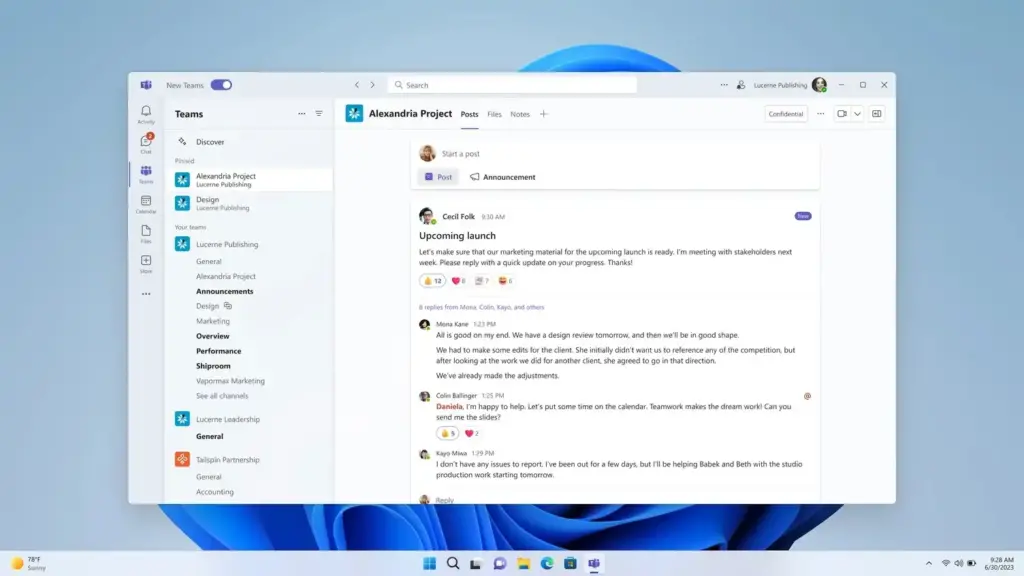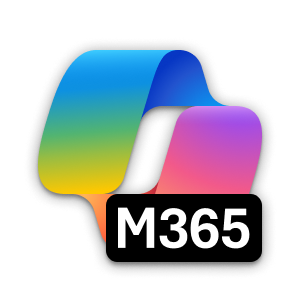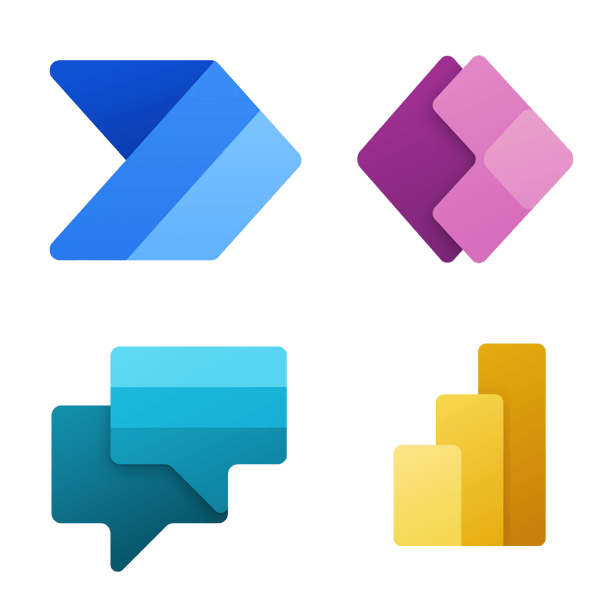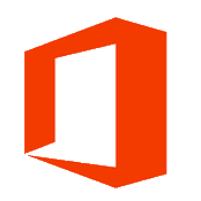Microsoft Teams is the University’s preferred collaboration platform. It brings together chat, video, file sharing, and the full Microsoft 365 suite in one secure workspace. Create channels for projects, co‑edit documents in real time, and reach colleagues instantly via text, voice, or video—whether they’re on campus or across the globe.
Teams seamlessly integrates with SharePoint for document storage and with familiar Office apps like Word, Excel, PowerPoint, and OneNote to keep everyone on the same page.
The University of Toronto has implemented a 30‑day retention protocol for all individual Teams chat messages (channel messages are unaffected). Learn more at uoft.me/TeamsChatRetention.