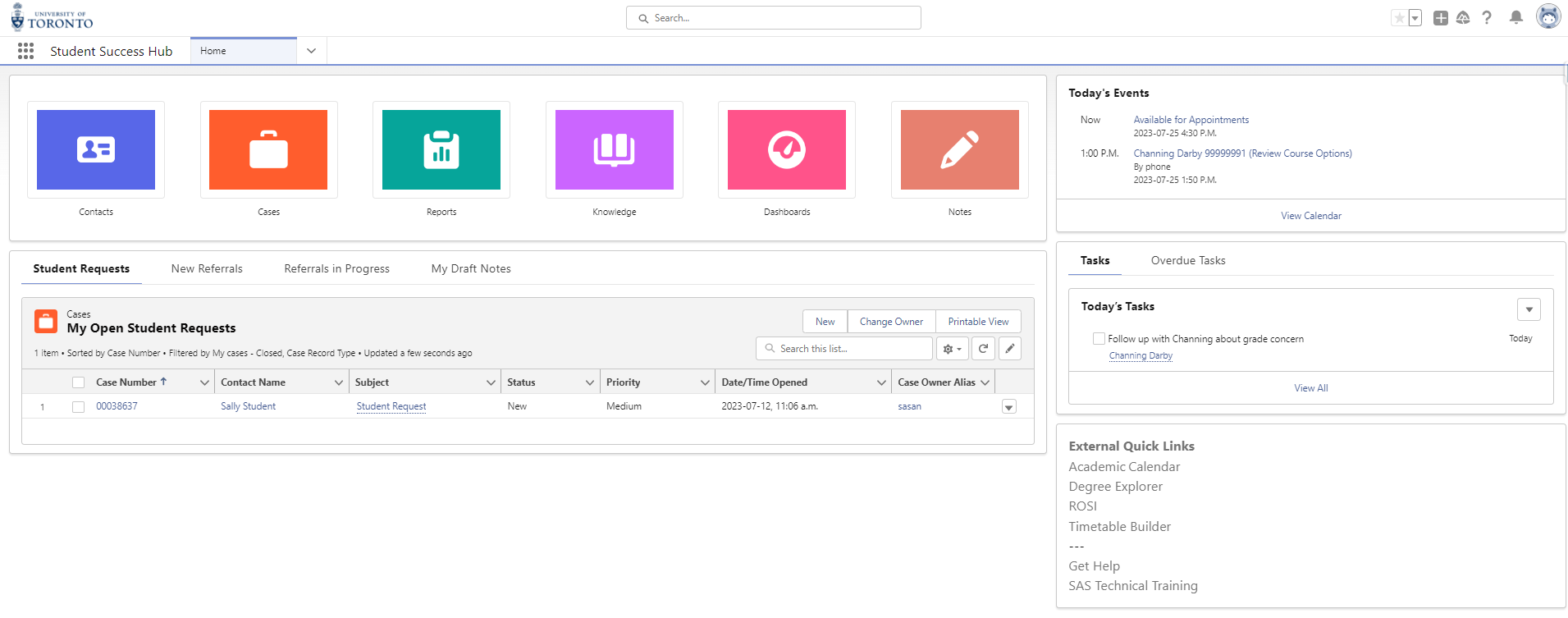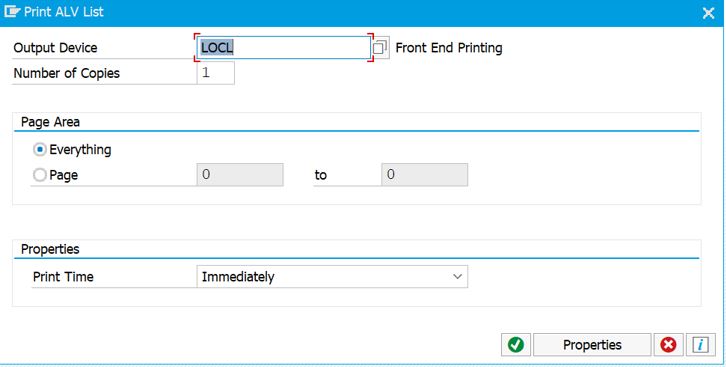To: ROSI Users; Registrar’s Offices
From: Enterprise Applications & Solutions Integration
Re: EASI Go Prod NGSIS Updates – Apr. 1 to Jul. 31, 2023
Hi everyone,
Enterprise Applications & Solutions Integration (EASI) would like to update you on the latest major production releases and updates for the NGSIS program and student systems. From April 1 to July 31, 2023, EASI completed 36 releases for a wide range of applications.
The following are major changes during this timeframe:
Rocket Shuttle Migration (May 17)
On May 17, the Rocket Shuttle Migration Project was successfully completed. All Rocket Shuttle users transitioned to Azure Data Studio and Power BI in advance of the end of Rocket Shuttle licensing. This migration provided users with enhanced reporting with access to the ROSI-REPLICA, improved query performance and improved security and alignment with U of T’s technical roadmap and future evolution.
Student Advising Service (July 26)
On July 26, the University of Toronto launched the Student Advising Service, a platform set to enhance advising supports and resources for the University’s students and advising staff, increase administrative efficiencies and increase overall student wellbeing, success and retention. The new platform serves as a single system for presenting the interconnected student story, helping advisors provide consistent, transparent, timely and comprehensive guidance, and enhance collaboration across and between divisional advising units. This initial release focuses on functionality for advisors, with all Faculty of Kinesiology & Physical Education (KPE) advising staff and staff working in the Faculty of Arts & Science (A&S) Office of the Faculty Registrar beginning to use the service later this summer. Staff in A&S colleges and academic units will follow in the 2023-24 academic year.
Accommodated Testing Services (ATS) (April 1 to July 31, 2023)
Accommodated Testing Services coordinates on-campus assessment accommodations for students with disabilities who are enrolled in in-class courses offered on the St. George Campus. ATS has released the following enhancements:
- Functional and technical changes were made to existing functionality in both ACORN and ATS Core Admin required to support the differences in a Summer Academic Period.
- UX improvements were made to the look and feel of Test Definition Maintenance functions in the ATS Core Admin Module.
- Several technical changes were made to improve the overall performance on the dashboards.
- Several technical housekeeping tasks were completed to improve the technical foundation and structure of the system.
Course Information System (CIS) (April 1 to July 31, 2023)
The Course Information System streamlines syllabi and exams processes for instructors and administrators. CIS has made the following releases:
- Maintenance Update (June 6, 2023)
Technical maintenance and bug fixes, in addition to preparation work for onboarding new divisions to the Syllabus Builder module. - UTSC Syllabus Builder Launch (July 13, 2023)
Onboard the University of Toronto Scarborough to the Syllabus Builder module. This new module provides instructors with an end-to-end experience for creating their course syllabus document, with the goal of improving the consistency of syllabi across the institution for both students and academic administrators. - APSC Exam Module Enhancements (July 13, 2023)
Enhancements to the Exam Details module for the Faculty of Applied Science & Engineering to improve alignment with business and administrative needs.