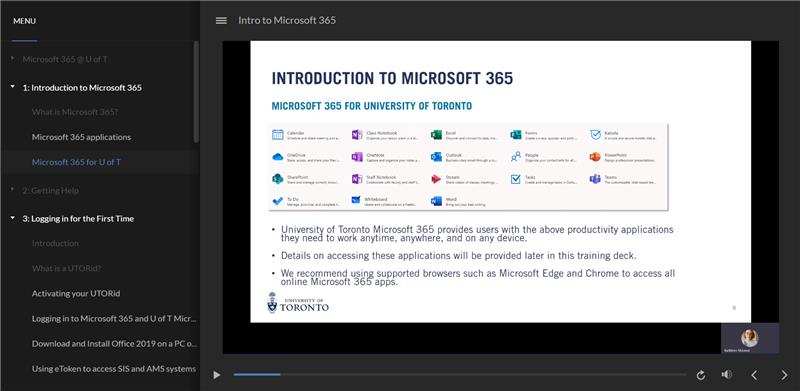Responding to a rapidly changing world is what IT professionals in higher education do every day. And when COVID-19 hit, those organizing the SAP Higher Education and Research User Group (HERUG) Conference pivoted from an in-person to a virtual experience, planning to welcome hundreds of top professionals from around the world.
Hosted during the mornings of April 19th to 21st, 2021, this premiere conference will deliver cutting-edge presentations, networking sessions, polls, vendor booths, virtual tours and the convenience of logging in right at home.
“The very nature of IT and higher education is evolving and we innovate in response,” says Cathy Eberts, HERUG 2021 Conference Chair and Director Enterprise Applications and Deputy CIO, University of Toronto. “Even though we’re far apart, we’re thrilled to host an event that will help others to learn, network, and expand their horizons.”
While the HERUG Planning Committee was expecting to host the in-person conference at the University of Toronto in 2020, the organizers delayed the event in favour of a virtual experience that will be hosted on the Hopin Web Conferencing platform. Previously, U of T hosted in-person conferences in 2000 and 2009.
Just like pre-COVID-19 conferences, this platform is built around audience interaction and gives attendees a sense of space – from a main stage to breakout rooms where participants can connect and network, and a virtual expo booths where attendees can speak to vendors in real time. The platform will also provide pre-recorded virtual tours of the University of Toronto, Toronto and popular tourist destinations across Canada.
The theme this year is “Innovative Solutions for the Intelligent University,” a tribute to the important and unique role played by the HERUG community in sharing new ideas and solutions, which advance and strengthen the collective mission of serving the public good through teaching and research.
“We had so many quality presentations submissions this year, we were overwhelmed. We’re proud to see how much this conference has grown in breadth and depth, providing a key resource for the higher education community,” says Eberts.
In 1997, HERUG started with a core group of attendees at its first conference at the Massachusetts Institute of Technology, and has grown to welcome an average of 200 participants each year. This year is ahead of schedule with currently close to 300 registrations early in the process.
“In the beginning, there was an explosion of development for the higher education sector, and this group has played a key role in working with SAP to create products that meet users’ needs,” says Sheila Brown, Chief Financial Officer at the University of Toronto, and a U of T representative at the majority of conferences since 1999. “I’m very happy we’re hosting the conference for the third time and I hope it continues to get even larger and more impactful.”
Henny Claessens has also been heavily involved in the conference since the beginning and worked at Maastricht University for over 30 years. He was Chair of the conference in 2011 and Co-Chair in 2017.
“This event has grown to create a very strong and collaborative group. The emphasis in the past has been on reaching a global audience and I expect this year will have the most attendees since it will be virtual. HERUG has a strong legacy that’s all about sharing knowledge and learning from one another.”
And it’s a legacy that continues as engaged users from around the world login to the online platform to share the latest ideas and to reconnect.
“We’re proud to be one of the world’s top research-intensive universities, driven to invent and innovate,” says Eberts. “I want to thank the planning committee for all of their work and we can’t wait to welcome everyone to our online event and ‘campus’ in April.”
Registration remains open, and this year’s conference is free to attend.