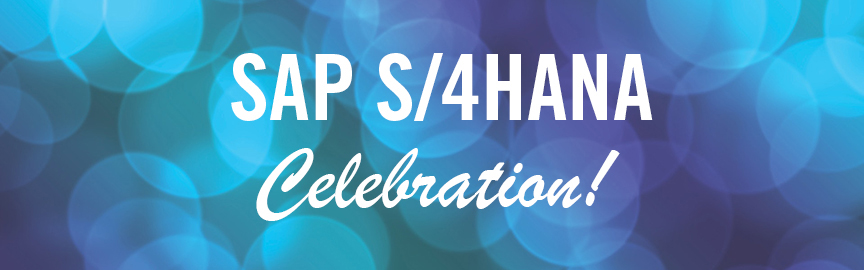It required a solid plan, methodology and a strong team, and after over a year of hard work the S/4HANA Migration launched successfully in early November 2020. This represented a massive technical upgrade to U of T’s SAP Administrative Management Systems that will set the stage for improved overall system performance and future modernization.
“This project was lucky to have not only an exceptional project plan, but also exceptional team members,” says Lorena Gaudio, manager of Financial Advisory Services and Training (FAST). “It is a testament to the dedication of each of the team members that the deadlines were met all while dealing with the challenges introduced by the COVID-19 pandemic.”
The core project team involved over 40 people with members from Enterprise Applications & Solutions Integration (EASI), FAST, Human Resources & Equity, Procurement Services, Facilities & Services, and Division of the Vice-President, Research & Innovation. It also required consultation from divisions, local IT administrators, Information Security, Enterprise Infrastructure Solutions and the vendor, EPI-USE.
“Everybody who was in a lead position on the S/4HANA Migration team was a subject matter expert – when you have the right people in the right roles good things happen,” says Philip Millenaar, project manager at EASI. “That’s tied together by the project plan with key tasks, deliverables and milestones and strong methodology so the ship keeps moving forward.”
The project required extensive planning, including code cleanup, system design and build, four rounds of testing involving more than 150 users, two simulated dry run cutovers, and detailed final preparation to ensure a smooth go live.
“When you have a technical migration it comes down to the testing,” says Millenaar. “We had formal test cycles and test cases with heavy IT and business involvement – this included central and divisional users. This was an extremely smooth go live because the testing was so extensive and detailed.”
The new platform represents the next phase of a five-year project, called the U of T Enterprise Modernization Program, that will upgrade U of T’s Administrative Management Systems and transform the future for more than 33,000 staff and faculty – with a revamped HR Talent Management Suite and core HR and research systems.
“With the U of T Enterprise Modernization Program, we started by moving our infrastructure to the Azure Cloud, then launching SuccessFactors Learning Management System, Performance and Goals, and Recruitment, and finally launching S/4HANA,” says Cathy Eberts, director of EASI. “We’ve really come together as a high performing team. This sets the stage for future projects, including Succession Planning and Employee Central, while also continuing to optimize the system.”
And the team is already seeing results. After launch, there were no post go-live issues with the 180 integration points with AMS. Fiscal month end ran 50 per cent faster, batch processing is 25 per cent faster, select optimized reports run 80 per cent faster and 10 systems have been decommissioned to create an optimized landscape and reduce costs. The team will continue to work to optimize code and further improve speed and reporting for the Financial Information System, Human Resources Information System and Research Information System.
In January 2021, the team will also work to provide a reporting solution within AMS that will be available 24/7 during scheduled AMS lockouts.
Going forward, the platform will have the potential to provide an improved user interface as well as enhanced analytics and better insights into reporting. The new interface will be part of the U of T’s first steps into SAP’s latest and greatest web-based user experience offering: the SAP Fiori Launchpad.
A sneak peak of the interface will be available with a redesign of the Expense Reimbursement Direct Deposit (ERDD) on the Web application with an anticipated launch date in early 2021. This application will still be available through the Employee Self-Service and Manager Self-Service portal, but its new user interface will be responsive.
After playing a key role in previous SAP migrations, leading this current migration and working at U of T for 32 years, Gaudio will be retiring as of January 31, 2021.
“I am honoured to have had the opportunity to work on this project and it’s a great way to end my career at the university,” she says. “The introduction of the FIORI technology will be exciting and I have no doubt that future phases of the S/4HANA Project will have the same successful outcome as the first phase.”
EASI and FAST would like to thank everyone who has helped to make this project a success.