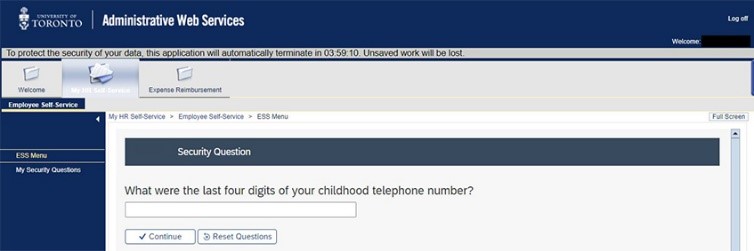Date: September 30, 2024
To: AMS and Enterprise Shared Services Users
From: Enterprise Applications & Solutions Integration
Re: EASI Go Prod AMS & Enterprise Shared Services Updates – June 1 to September 30, 2024
Hi everyone,
Enterprise Applications & Solutions Integration (EASI) would like to update you on the latest major production releases and updates for U of T’s Administrative Management Systems (AMS) and Enterprise Shared Services.
The following are major changes from June 1 to September 30, 2024:
Administrative Management Systems
SAP GUI Upgrade
U of T has been transitioning to the new version of SAP GUI as the current version is no longer supported. Digital Workplace clients have received the upgrade from SAP GUI 7.6 (Patch 6) to version 8.00 (Patch 4), and IT administrators have been facilitating the upgrade for divisions. To date, more than 90 per cent of users have logged in to SAP GUI 8.00. The new version includes performance improvements, and enhanced stability and security, and represents minimal change to business processes. Completion for this upgrade is targeted for October 2024.
Human Resources Information System
TA Administrative Management System Analysis and Recommendations (June)
Beginning in June, EASI kicked off a series of consultations to identify and document the various administrative processes and tools used to manage the “recruitment-to-hire” of Teaching Assistants (TAs). These wide-ranging sessions with business process owners and IT leaders from Single Department Faculties (SDFs), Multi-Department Faculties, and campuses captured current manual processes, custom applications, and areas of improvement. Recommendations and a business case describing a short- and long-term vision for a pan-University TA Administrative Management solution will be presented this fall.
Retiree Benefits Administration and UPP Transition (August)
Working closely with the Division of People Strategy, Equity & Culture (PSEC) and University Pension Plan (UPP) teams, a number of changes have been implemented to the Human Resources Information System (HRIS), supporting the transition of services to UPP and the administration of retiree benefits. HR partners and business officers should reference recent PSEC memos for detailed changes.
Work Study Top-up Enhancement (September 1)
In conjunction with PSEC, on September 1 the EASI/HRIS team implemented a streamlined process for Work Study top-ups. The total hourly rate for Work Study can now be entered directly in the Time Data screen when processing pay in HRIS. The Work Study Program Hiring and Payment Procedure has been updated to reflect the enhancement and is available on the HRIS SharePoint site.
Research Information System
UTRAC Inter-Institutional Agreements Template Generator (August)
The My Research team recently launched a new feature in UTRAC – the University of Toronto Research Accounts tool – that allows the Division of the Vice-President, Research & Innovation (VPRI) research officers to generate a fully editable draft inter-institutional agreement (IIA) for sub-award transfers using an existing template with auto-filled data from the grant record. This feature saves staff considerable time and effort on IIA creation and data entry, and ensures consistency of legal terms on these important institutional agreements.
Enterprise Shared Services
L4 SharePoint Site Template (June 7)
On June 7, the L4 SharePoint site template was made available for use across U of T. This enables users to upload L3 and L4 content on SharePoint, with some exceptions. To accommodate sensitive data, this template has restrictions to ensure data is secured. Read the full announcement.
LISTSERV Server OS Upgrade (August 19)
On August 19, U of T’s LISTSERV server successfully underwent a scheduled upgrade to migrate to a supported operating system, as the previous operating system had reached its end of life and was no longer supported. LISTSERV administrative functions remained unchanged and there was no change to the end-user experience.
30-day Microsoft Teams Chat Retention Protocol (September 30)
Effective September 30, all individual Teams chats will be subject to a 30-day retention period. Individual Teams chats will be permanently deleted after 30 days. This Retention Protocol is implemented to enhance records management and ensure data security. Three rounds of communications have been circulated through various channels across the three campuses to reach to all Teams users. Additionally, three information sessions have been conducted to help users navigate this change. Learn more about the 30-day Microsoft Teams Chat Retention Protocol and recommendations to prepare for this change.