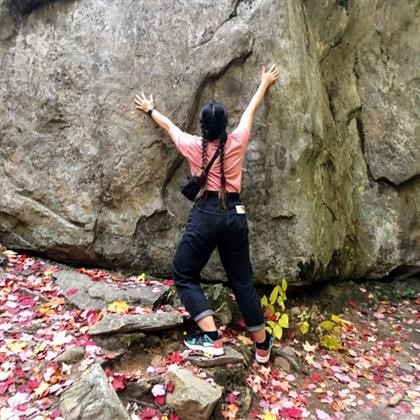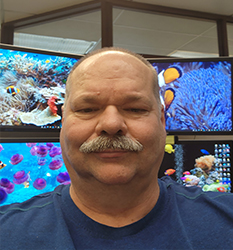How can we organize effective hybrid meetings and enhance workplace connections? How can we provide effective training in a hybrid environment? And how can we take care of ourselves and one another? These are just some of the questions tackled by Enterprise Applications & Solutions Integration’s (EASI) Return to Campus Focus Group.
From October to December 2021, 12 staff members representing all units within EASI met on a weekly basis to discuss the challenges they were facing, and how to make a return to campus an exciting experience.
“When we met with the group, we heard so many different perspectives and recognized that everyone was experiencing the pandemic in different ways,” says Vik Chadalawada, assistant director of Student Information Systems with EASI, and focus group co-chair. “Everyone brought their unique perspectives to the table and while there were many challenges, we really focused on solutions.”
Objectives of the focus group included brainstorming engagement ideas, ensuring diverse representation, aligning on key themes, reviewing ideas, and creating a final report to share with EASI staff.
Once key themes emerged from the group, they narrowed their focus to topics including, organizing effective hybrid meetings, creating stronger personal connections, ensuring health and well-being in the workplace, and enhancing training. Central to these themes was the idea of flexibility and adapting to a hybrid environment.
Throughout the pandemic, EASI staff have been in consultation with Gartner, Inc. to gauge industry trends in the workplace. They also met with University of Toronto Mississauga’s Information and Instructional Technology staff to learn about best practices for hybrid work.
The trends and research show that organizations can have a greater impact when engaging staff and considering the need for additional support and well-being programs. Research also shows that change is essential for an organization to adapt to disruption, and it allows organizations to take advantage of new opportunities.
“Going back to campus doesn’t just mean going back to the way we did things in the past,” says Gary Raposo, assistant director, Enterprise Shared Services with EASI, and focus group co-chair. “When we started discussions with the focus group it was about changes in technology, but in the end it was about making a cultural shift and supporting staff whether they’re working remotely or in-person.”
The focus group’s recommendations for an effective hybrid workplace have recently been published on EASI’s website.
“This report isn’t a prescriptive playbook but rather a two-way street to start a conversation about how to create a vibrant campus and build connections with hybrid work,” says Raposo. “We encourage teams to read the report and implement ideas that would be most useful.”
Chadalawada agrees and says that next steps include further consultations with U of T’s Health and Well-Being Programs and Services to create ongoing mental well-being programs.