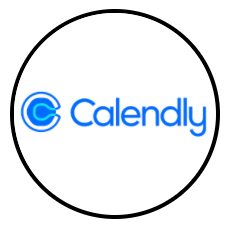To: ROSI Users; Registrar’s Offices
From: Student Information Systems
Re: EASI Go Prod NGSIS Updates – March 1 to July 31, 2021
Hi everyone,
Enterprise Applications & Solutions Integration (EASI) would like to update you on the latest major production releases and updates for the NGSIS program and student systems. From March 1 to July 31, 2021, EASI completed close to 100 releases for a wide range of applications.
The following are major changes during this timeframe:
Curriculum Management / Curriculum Publisher
In January 2021, the University of Toronto Mississauga completed its first governance cycle for courses and programs in Curriculum Management. In the fall of 2020, Student Information Systems and UTM began implementing UTM’s first Calendar in Curriculum Publisher, building the new framework from scratch. The Calendar itself was finalised and published on June 14, 2021. Each Calendar published in Curriculum Publisher this year has first undergone an upgrade from Drupal 7 to Drupal 8 and in many cases enhancements made to functions within each Calendar.
Course Information System
The Course Information System streamlines syllabi and exams processes for instructors and administrators. CIS has made the following releases:
- Administrative Access to Historical Data (March 30, 2021)
This new feature allows Department Administrators and Registrar’s Offices to view submitted data from any past session, reducing the need for divisions to manually download and archive CIS data themselves. - Divisional User Management (April 28, 2021)
Registrar’s Offices now have the ability to manage administrative access to CIS for their division on their own. - Refactoring & Performance Improvements (June 23, 2021)
A variety of performance improvements, usability enhancements, and bug fixes were released. Most notably, the load times in a few different areas of the system have been noticeably reduced and the Syllabi and Exam Details Excel extracts have been improved to handle larger datasets.
Absence Declaration Enhancement (July 6, 2021)
EASI released an upgrade to the Absence Declaration tool available in ACORN for students and previously in ROSI for Administrators. The Absence Declaration enhancement allows administrators to track current, past and cancelled absences with more detail, including date, course, session, instructor, students’ notes and administrators’ notes. The administrators’ screens for Absence Declaration are housed on the Online Administrative Student Information Services (OASIS) platform. OASIS is where new ROSI functionality will be built in the future.
Award Explorer
Enrolment Services has released the following functionality as part of the Award Explorer project:
- Online Award Record Form (July 14, 2021)
Enrolment Services has launched a new staff portal that will standardize the entire Award Record Approval process across U of T. New and enhanced workflows will guide users through each step for creating, amending and inactivating awards, replacing the current and difficult-to-navigate PDF and email process. On-screen guidance and form validation will help to reduce errors and additional data collection will help to prepare for functionality that will automatically match students with awards.
- Display FIS Fund Balance (July 30, 2021)
This module provides award administrators with access to view FIS award account balances in near real-time. As well, in the future it will provide tools to create and track award budgets and disbursement activity over the fiscal year. This integration will increase transparency of available award funds and spending with a goal to reduce over and under spending. In addition to improved fiscal reporting, the FIS data will be an essential component for the future auto-matching function.
Course Delivery Modes (July 2021)
The temporary course delivery mode codes introduced for the duration of the pandemic are being supplemented this year to clarify expectations around examinations. There are now two codes each for Synchronous and Asynchronous online delivery with one indicating that an in-person assessment, often the exam, is required. The In Person code stands alone.
Peak Enrolment 2021 (July 30, 2021)
EASI is pleased to announce that this year’s peak enrolment for students in ACORN went smoothly. Similar to previous years, the system successfully handled a large number of logins on the Faculty of Arts & Science’s “priority removal” enrolment day. The first round of enrolment at 9 a.m. had a peak of 1,980 students and the second round at 10 a.m. had close to 2,600. The third round had a peak of over 3,300 students and the fourth had over 3,000. In each round, within a minute or two of logging in approximately 1,500 students had already enrolled in classes. We look forward to next year’s enrolment and will continue to ensure students have an efficient enrolment process.
Student Academic Advising Customer Relationship Management (CRM) (ongoing)
A Customer Relationship Management (CRM) tool will complement the eventual renewal of the student system. In 2020, the NGSIS team selected Salesforce as the vendor of choice to establish a Student Academic Advising CRM Proof of Concept. The team evaluated features within the platform and will continue to validate and finalize functional, administrative, and technical requirements throughout the spring and summer of 2021. The RFP for selecting an implementation vendor has been published and the procurement process is currently underway to select the implementation vendor. The first phase of the program will involve a discovery and planning session intended to finalize scope targeted towards a fall 2022 launch with the Faculty of Arts & Science.
This email has been sent from a service account and does not accept replies. Please direct any follow up questions to the Enterprise Service Centre http://www.uoft.me/esc
Sincerely,
Student Information Systems