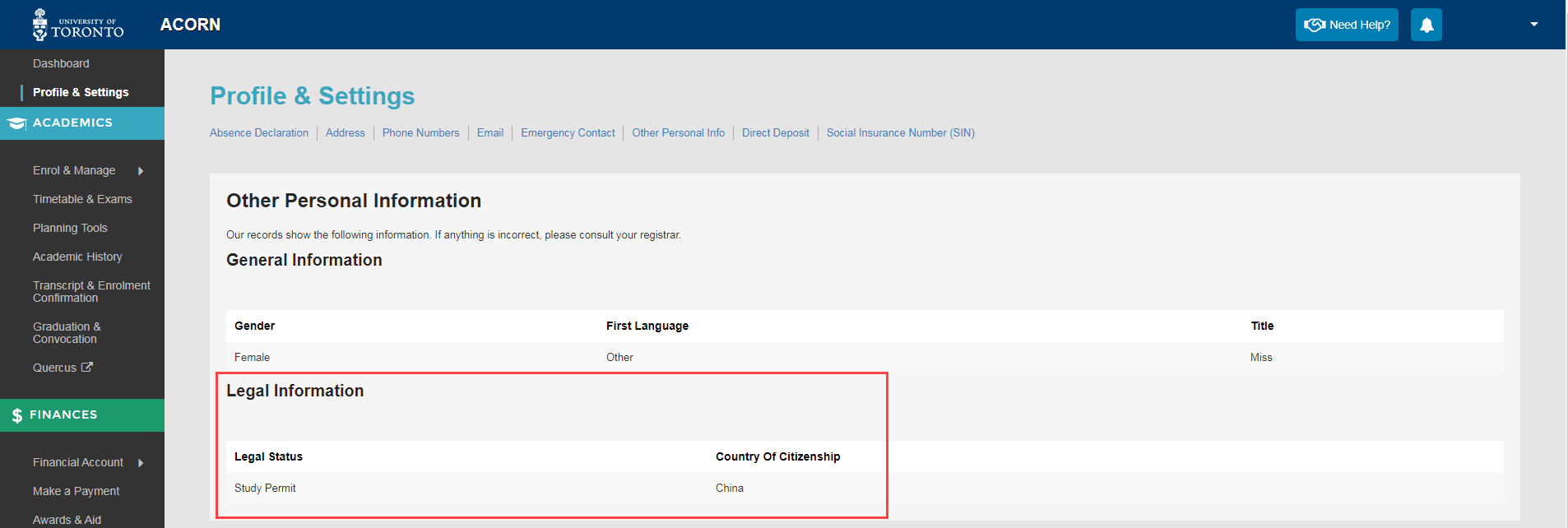Date: May 18, 2021
To: ROSI Users in Divisional Registrars’ Offices
From: Rodney Branch, Student Information Systems
Re: New course delivery mode codes for Fall 2021 and Winter 2022
Dear Registrarial colleagues,
As you should now be aware, the new pandemic related course delivery mode codes and descriptions implemented last year have been approved to continue for the coming academic cycle with two new codes added to represent online delivery with in person final examinations. All five codes are now available in ROSI and the descriptions are available to students in ACORN. Please see notes below for specific implementation information.
ROSI
All five current delivery mode codes are available in ROSI: In Person (INPER), Online Synchronous (SYNC), Online Synchronous (In Person Final) (SYNIF), Asynchronous (ASYNC), Asynchronous (In Person Final) (ASYIF). These are the only codes that should be used for this coming Fall/Winter academic period. The older codes remain in the system as we will return to them in the future but they should not be used this year. Some notes about managing the codes:
- Manual update: The delivery codes can be set or modified on the Maintain Activity Meeting Sections screen (1BAC)
- Batch: Many divisions have not yet created their meeting sections. Delivery mode is one of the data elements that will be added when the meeting section is created via the Room Reservation System upload. Please ensure that the current codes are included in your batch preparations whether your division does this directly or with Learning Space Management (LSM).
- Batch change: If your division has already created meeting sections and the delivery mode codes need to be changed in a significant number, EASI may be able to assist. Please contact us via the Enterprise Service Centre with your request. We will eventually need a file from you with the session code, academic activity code, section code, meeting section type and meeting section number as well as the new delivery mode code for entry.
- Reports: To produce a list of your courses and sections, including the delivery mode recorded, make use of the Download Academic Activities report at 1DA (via Browser) or 1DB (to ROSI Files).
ACORN
We have updated all the descriptions in ACORN. They will be available in the course lookup and the enrolment cart. The code will appear in students’ personal timetables. Each description includes a statement that details can be found at the divisional website (links in the attached spreadsheet). If any of these require updating, please let us know as soon as possible via the Enterprise Service Centre (ESC).
Course Finder
The delivery mode code displays in Course Finder though the full description does not. There is a general statement on the main page indicating the details for specific meeting sections may be found on the divisional website. The statement doesn’t include a link.
If you have questions about any of the details in this memo, please contact me directly or put your question through the Enterprise Service Centre.
Thank you.