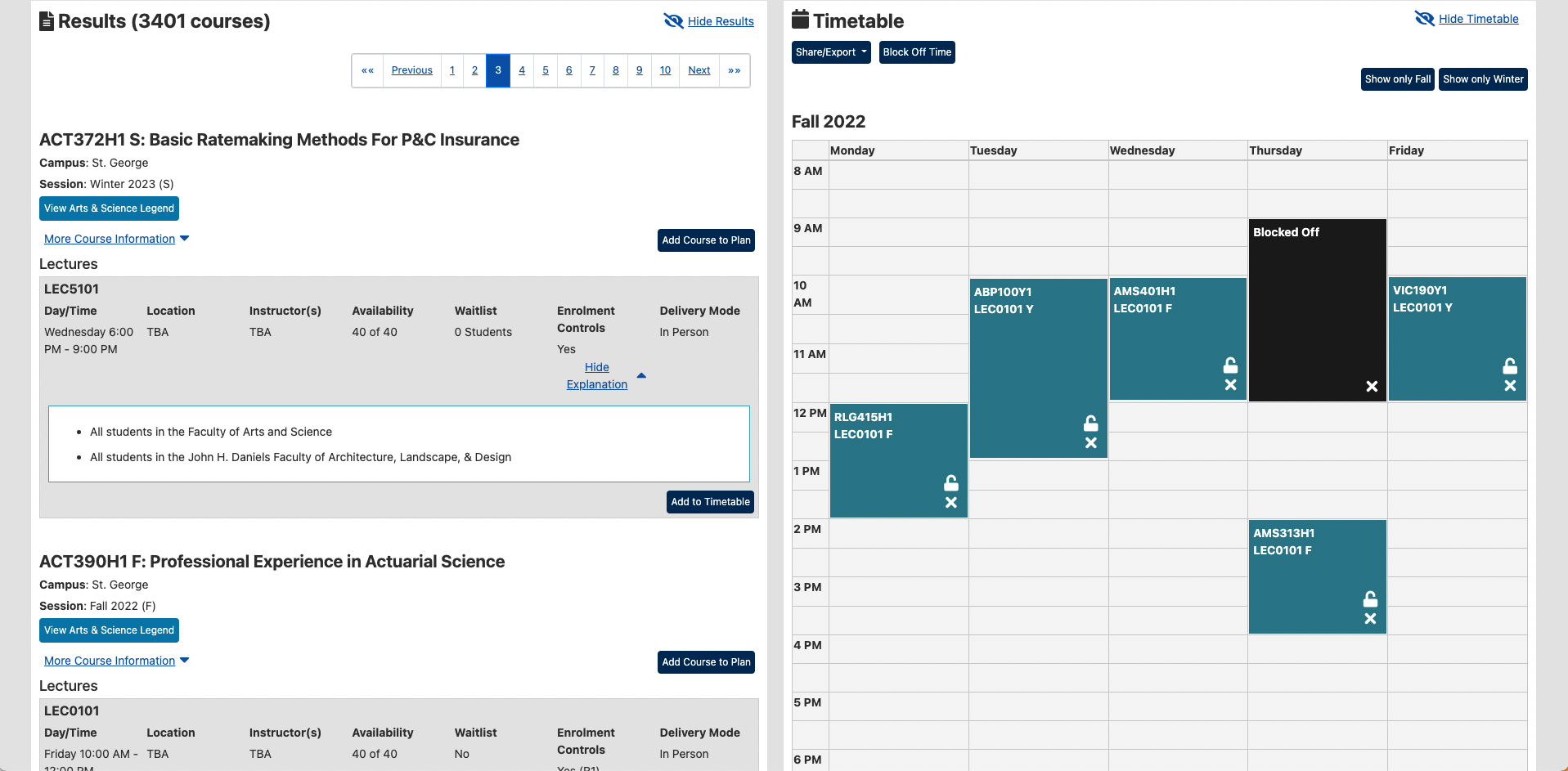Selecting the right courses, scheduling around personal commitments and balancing life as a student can be a tough task. But planning ahead just became easier with the new Timetable Builder application. This application provides one convenient location for University of Toronto students to search for courses and easily create, optimize and share their intended course schedules.
After a successful pilot at U of T Scarborough, as well as extensive consultations across all three campuses, Enterprise Applications & Solutions Integration (EASI) released the application in June 2022.
“The previous timetable systems each provided students with partial information, forcing them to consult multiple sources,” says Rodney Branch, manager of client services and process integration, Student Information Systems. “The new Timetable Builder combines the best functionality from the earlier pilot with U of Scarborough, divisional applications and the now retired Course Finder.”
Using the new application, students can search for courses across divisions with greatly improved filtering and can view near real-time information about course sections. They can also manually or automatically generate a visual course timetable based on their preferred course sections and time preferences.
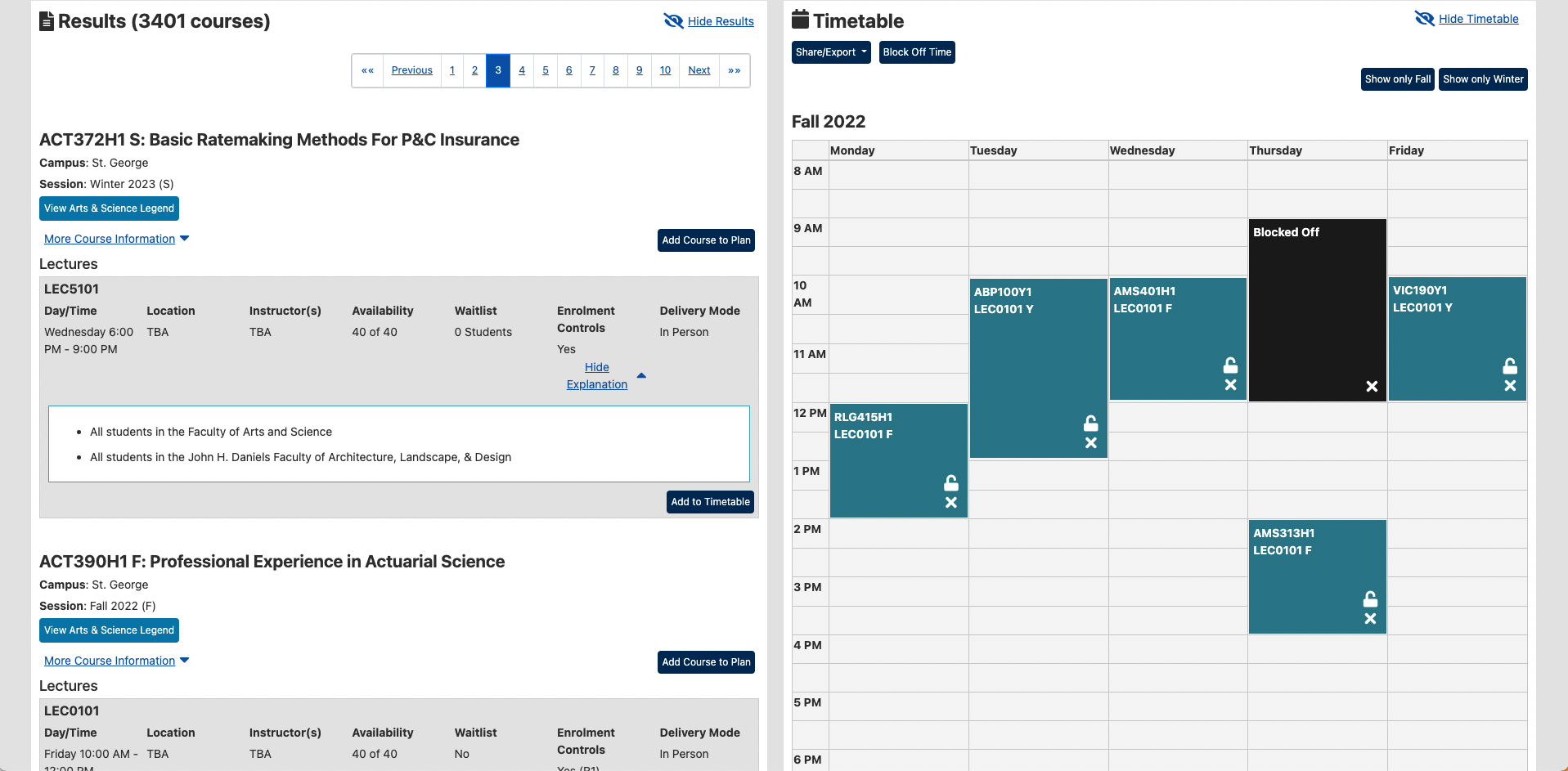
As students add courses to their timetable, they can see all details including, day/time, location, instructor(s), availability, waitlist details, enrolment controls and delivery mode. Students can also see a visual representation of their timetable, making it easier to optimize their schedules.
To date, the application has been released to U of T Scarborough, U of T Mississauga, the Faculty of Arts & Science, the Faculty of Applied Science & Engineering, the Faculty of Music, and the John H. Daniels Faculty of Architecture, Landscape and Design. In the future, it will be released more broadly across U of T.
User experience was a major focus leading to the success of the project. EASI’s User Experience and Process Design team conducted university-wide interviews with students and created several prototypes for usability testing.
“At the beginning of the project, we conducted an environmental scan within and outside of U of T to see what timetable applications students were using,” says Stefanos Kythreotis, junior user experience designer with EASI. “It was challenging because each tool was unique and each division had its own requirements. To create an effective application, it was important to fully understand the student and staff perspective.”
In addition to the student facing application, staff can use the Online Administrative Student Information System (OASIS) to access the administrative interface. This interface gives academic divisions the ability to create a “legend” of division-specific information that will be displayed with each of its courses, as well as functionality to create and edit course or section-level notes individually or via a batch file upload.
Over the course of the project some potential future improvements were identified by the team and participating divisions. These include exporting a created timetable into a student’s ACORN enrolment cart, and the ability to prepopulate the timetable with courses a student has already enrolled in for the current session.
“The greatest benefit for students and staff is that they will only need to go to one place to search for courses across U of T,” says Branch. “I want to thank all of the divisions for their input and helping to optimize the application. We look forward to releasing this more broadly across U of T and streamlining the planning process for all students.”