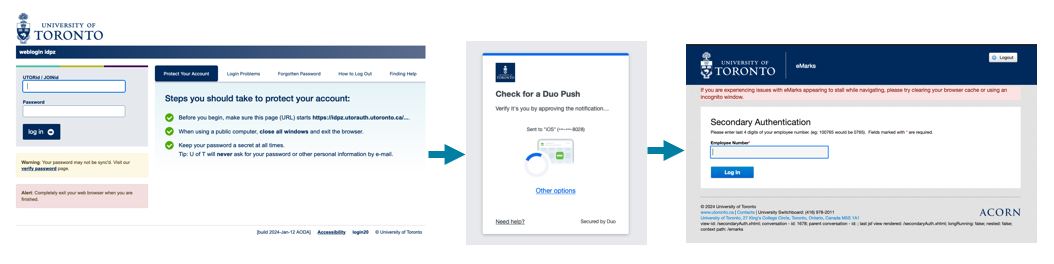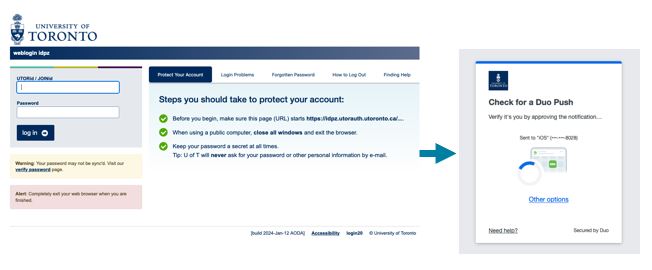Date: May 31, 2024
To: AMS and Enterprise Shared Services Users
From: Enterprise Applications & Solutions Integration
Re: EASI Go Prod AMS & Enterprise Shared Services Updates – Feb. 1 to May 31, 2024
Hi everyone,
Enterprise Applications & Solutions Integration (EASI) would like to update you on the latest major production releases and updates for U of T’s Administrative Management Systems and Enterprise Shared Services.
The following are major changes from February 1 to May 31, 2024:
Administrative Management Systems
SAP GUI Upgrade (May/June)
U of T will be transitioning to the new version of SAP GUI as the current version is no longer supported. Digital Workplace clients have received the upgrade from SAP GUI 7.6 (Patch 6) to version 8.00 (Patch 4, and IT administrators will facilitate the upgrade for divisions. The new version includes performance improvements, and enhanced stability and security, and represents minimal change to business processes.
AMS Disaster Recovery Solution
Since June 2023, the SAP teams have dedicated their efforts to crafting a robust Disaster Recovery solution tailored for the Administrative Management Systems environment. In the latest phase of this initiative, the SAP teams, in collaboration with other ITS partners, have diligently integrated all remaining infrastructure components necessary to enable SAP web applications such as Employee Self-Service and MyResearch to operate seamlessly from disaster-affected regions. Presently, the team is fully engaged in conducting mock tests to thoroughly evaluate and fortify the resilience of this environment.
Financial Information System
AMS Fiscal Year-End Closure 2024 (May 1)
Multiple teams from EASI and Financial Services worked together to ensure the 2024 FI Fiscal Year End event was successful. The benefits of the SAP S/4HANA environment continue to reduce overall processing time. Fiori Launchpad Reporting continues to allow users to carry on with their business operations during the fiscal year-end closure period. Throughout the year, the teams worked to optimize system efficiencies and continued to reengineer programs to decrease processing times.
Enterprise Shared Services
Accruent EMS – Space Management Solution (February 1 to May 31)
EASI has been implementing Accruent EMS, which is a comprehensive cloud-based space management solution. The scheduling software facilitates the efficient booking and management of meeting rooms, hoteling workstations, training rooms and event spaces. The EMS platform integrates with both hardware and software infrastructures to enhance efficiency, optimize space utilization, and streamline the process of scheduling and managing spaces, especially in a hybrid work environment. For the first phase of the project, the solution is being implemented in select buildings on the St. George Campus, including 215 Huron Street, Simcoe Hall, Schwartz Reisman Innovation Campus, Experiential Learning Commons and the Fitzgerald Building.
UTMail+ M365 Reconciliation Project (May 8)
On May 8, U of T’s M365 team began issuing deactivation notices to inactive or ineligible email accounts as part of an organizational effort to safeguard online data and manage U of T’s resources more effectively. Learn more about the project and understand its role in safeguarding online data.
Human Resources Information System
Employees@UofT (April 2)
On April 2, the Division of People Strategy, Equity & Culture, with EASI’s assistance, migrated Employees@UofT to Tableau. The new Employees @ U of T site features improvements to navigation and an increased range of filters on the data available for generating reports. For more information, visit the new PSEC Reporting & Insights SharePoint. The Employees@UofT application webpage on the EASI website will be retired once users have made the transition to the new platform.